Loading
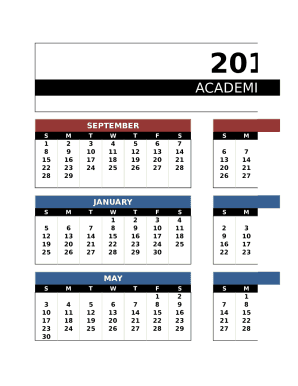
Get Academic Year Calendar Excel
How it works
-
Open form follow the instructions
-
Easily sign the form with your finger
-
Send filled & signed form or save
How to fill out the academic year calendar excel online
This guide provides a comprehensive overview of how to successfully fill out the academic year calendar excel online. By following the instructions below, users can effectively manage and schedule their academic activities.
Follow the steps to successfully complete the academic year calendar excel
- Click the ‘Get Form’ button to obtain the form and open it in the editor.
- Enter the start year in the designated field, ensuring accurate information as it affects the calendar's date configuration.
- Review the monthly sections of the calendar. Each month is laid out in a grid format, displaying the days of the week clearly.
- Input any important dates or academic activities in the appropriate date boxes, ensuring clarity and accuracy.
- Utilize the notes or additional comments section if available, for further descriptions of planned activities or events.
- After completing all entries, save your changes to ensure that your information is not lost.
- Finally, you can download, print, or share the completed form for your records or further distribution.
Start filling out your academic year calendar online today!
How to Create a Yearly Calendar in Excel Launch Excel and click the "File" tab. ... Double-click the file folder with the year for your desired calendar. ... Scroll through the calendar templates available for that year and double-click one, such as “Calendar creator any year” in the 2012 folder.
Industry-leading security and compliance
US Legal Forms protects your data by complying with industry-specific security standards.
-
In businnes since 199725+ years providing professional legal documents.
-
Accredited businessGuarantees that a business meets BBB accreditation standards in the US and Canada.
-
Secured by BraintreeValidated Level 1 PCI DSS compliant payment gateway that accepts most major credit and debit card brands from across the globe.


