Loading
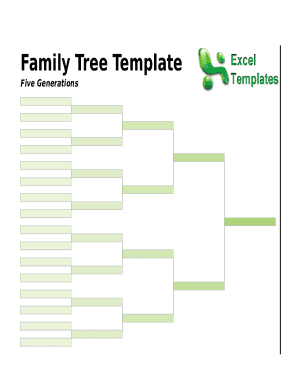
Get Family Treefree Family Tree
How it works
-
Open form follow the instructions
-
Easily sign the form with your finger
-
Send filled & signed form or save
How to use or fill out the Family Treefree Family Tree online
Filling out a family tree is an important task that helps users document their ancestry and understand their heritage. This guide provides clear instructions on how to effectively fill out the Family Treefree Family Tree online, ensuring you capture valuable information about your family's history.
Follow the steps to complete your family tree effectively.
- Click 'Get Form' button to obtain the form and access it in the editor.
- Begin by entering your name in the designated field. Make sure to include your full name as it appears on legal documents.
- Next, input your date of birth in the specified format. Include the day, month, and year.
- Proceed to fill in your parents' names. Use their full names and ensure accuracy for future generations.
- In the following section, enter your grandparents' names as well. This section may require additional spaces for multiple grandparents.
- Continue by documenting siblings' names. Include all full siblings and relevant details to depict relationships clearly.
- Complete additional fields as applicable, such as marriage dates or other partnerships. Make sure to detail these relationships accurately.
- After filling in all required sections, review the information for accuracy and completeness.
- Finally, you can save your changes, download the completed document, print it, or share it online as needed.
Start documenting your family's history online today!
From any page on Ancestry, click Search and select Public Member Trees. Enter information about someone you want to find and click Search. From the list of search results, click a name to learn more.
Industry-leading security and compliance
US Legal Forms protects your data by complying with industry-specific security standards.
-
In businnes since 199725+ years providing professional legal documents.
-
Accredited businessGuarantees that a business meets BBB accreditation standards in the US and Canada.
-
Secured by BraintreeValidated Level 1 PCI DSS compliant payment gateway that accepts most major credit and debit card brands from across the globe.


