Loading
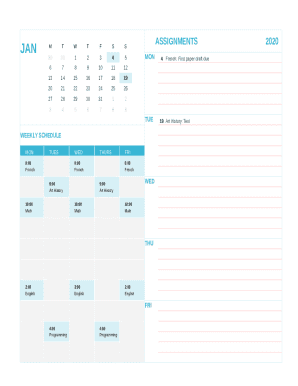
Get Student Calendar
How it works
-
Open form follow the instructions
-
Easily sign the form with your finger
-
Send filled & signed form or save
How to fill out the Student Calendar online
Filling out the Student Calendar online can help you stay organized and manage your assignments and weekly schedule effectively. This guide will walk you through each section of the form, ensuring you have all the information you need to successfully complete it.
Follow the steps to complete your Student Calendar accurately.
- Press the ‘Get Form’ button to access the Student Calendar and open it in your preferred editor.
- Begin by entering the month and year at the top of the calendar. Make sure to select the correct month for your schedule.
- Fill in the days of the month in the designated boxes. Ensure the correct dates correspond to the days of the week.
- In the 'Assignments' section, input any deadlines for homework or projects, clearly indicating the subject and due date.
- In the 'Weekly Schedule' area, input your classes or activities along with their scheduled times. Ensure accuracy to effectively manage your time.
- Review all the information entered for accuracy. Verify that you have included all assignments and class times.
- Once you have completed the form, you can save your changes, download the calendar, print it, or share it as needed.
Start filling out your Student Calendar online today to enhance your academic organization!
Click the Main Menu button on the top left if your sidebar is hidden. Go to Other calendars, click the plus sign, and select Create New Calendar. Give your calendar a Name, Description, and optionally choose a different Time Zone if needed. Click Create Calendar.
Industry-leading security and compliance
US Legal Forms protects your data by complying with industry-specific security standards.
-
In businnes since 199725+ years providing professional legal documents.
-
Accredited businessGuarantees that a business meets BBB accreditation standards in the US and Canada.
-
Secured by BraintreeValidated Level 1 PCI DSS compliant payment gateway that accepts most major credit and debit card brands from across the globe.


