Loading
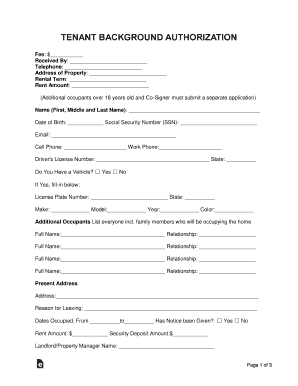
Get Tenant Background Check Authorization 2017-2026
How it works
-
Open form follow the instructions
-
Easily sign the form with your finger
-
Send filled & signed form or save
How to fill out the Tenant Background Check Authorization online
Filling out the Tenant Background Check Authorization is an essential step for prospective tenants to undergo a rental application process. This guide provides clear instructions to help users navigate the form effortlessly and ensure they provide all necessary information accurately.
Follow the steps to complete the Tenant Background Check Authorization online.
- Press the ‘Get Form’ button to access the form and open it in your chosen online editor.
- Begin by entering the fee amount and confirming who received the form, along with their contact telephone number. Next, specify the property address, rental term, and rent amount.
- Fill in your personal details in the designated fields, including your full name, date of birth, social security number, email, and phone numbers. Additionally, provide your driver's license number and state of issuance.
- Indicate whether you own a vehicle. If yes, fill in the vehicle's license plate number, state, make, model, year, and color.
- List all additional occupants who will be living in the home, including family members. Provide each individual's full name and their relationship to you.
- Complete the present address section by including your current address, the reason for leaving, dates occupied, and whether notice has been given. Provide the rent amount and security deposit information, as well as landlord or property manager contact details.
- If you have previous addresses, repeat the process for each address, specifying the reason for leaving and the associated landlord or property manager contact information.
- For current income, select whether you are self-employed or employed. Attach the necessary documentation and provide your employer's name, supervisor's details, your position and salary.
- If you have any other sources of income, indicate that and provide descriptions and amounts.
- For past employment, follow a similar format by providing the name, supervisor information, position, and salary for each previous employer.
- List three references by providing their contact names, relationships, and phone numbers.
- Read the tenant disclosure and release carefully, then sign and date the form. Print your name beneath your signature.
- Once all sections are completed and reviewed for accuracy, save your changes. Depending on your needs, you can then download, print, or share the completed form.
Start filling out your Tenant Background Check Authorization online to streamline your rental application process.
Related links form
A rental background check is a tenant screening tool that allows landlords to see various aspects of a rental applicant's past behavior. The majority of the data you'll see comes from the three major credit bureaus: TransUnion. Equifax.
Industry-leading security and compliance
US Legal Forms protects your data by complying with industry-specific security standards.
-
In businnes since 199725+ years providing professional legal documents.
-
Accredited businessGuarantees that a business meets BBB accreditation standards in the US and Canada.
-
Secured by BraintreeValidated Level 1 PCI DSS compliant payment gateway that accepts most major credit and debit card brands from across the globe.


