Loading
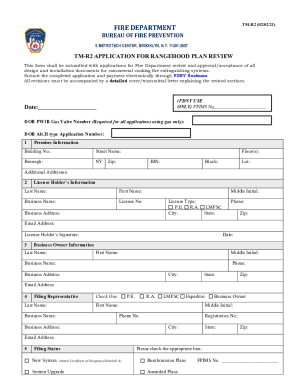
Get Ny Tm-r2 (formerly Tmr-2) 2021-2025
How it works
-
Open form follow the instructions
-
Easily sign the form with your finger
-
Send filled & signed form or save
How to fill out the NY TM-R2 (Formerly TMR-2) online
Filling out the NY TM-R2 (Formerly TMR-2) is essential for obtaining approval for commercial cooking fire extinguishing systems. This guide provides comprehensive instructions to help you navigate the form efficiently and accurately, ensuring you meet all requirements for submission.
Follow the steps to complete your application successfully.
- Click ‘Get Form’ button to access the NY TM-R2 application and open it in the online editor.
- In the premises information section, enter details including building number, street name, borough, floor(s), zip code, block, lot, and any additional addresses if applicable.
- Provide the license holder’s information by entering the last name, first name, and middle initial. Include the business name, license number, city, state, phone, zip, and email address.
- Sign and date the application in the license holder’s signature section.
- Fill in the business owner information, including the last name, first name, middle initial, business name, phone, business address, city, state, zip, and email address.
- Complete the filing representative section by providing similar information including last name, first name, middle initial, and business name. Check the appropriate role, either P.E., R.A., LMFSC, or Expeditor.
- Indicate the filing status by selecting the appropriate box for new systems, system upgrades, resubmission plans, or amended plans.
- Detail the job description and location of work to be performed specifically related to the fire suppression system.
- Affix the stamp of the P.E. or R.A. or LMFSC where required.
- Address the asbestos abatement compliance section by choosing the appropriate option and attaching the required document.
- In the business owner statement section, print your name, provide your signature, and include the date.
- Review the entire application for completeness and accuracy. After ensuring all information is correct, you can save changes, download, print, or share the form.
Start your application now for a smoother filing experience online.
Industry-leading security and compliance
US Legal Forms protects your data by complying with industry-specific security standards.
-
In businnes since 199725+ years providing professional legal documents.
-
Accredited businessGuarantees that a business meets BBB accreditation standards in the US and Canada.
-
Secured by BraintreeValidated Level 1 PCI DSS compliant payment gateway that accepts most major credit and debit card brands from across the globe.


