Loading
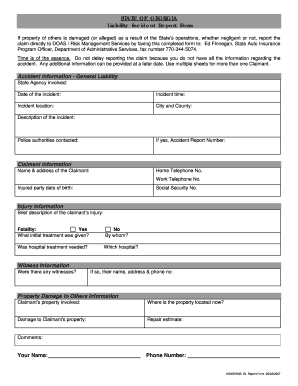
Get Ga Doas/rms Gl Report Form 2007
How it works
-
Open form follow the instructions
-
Easily sign the form with your finger
-
Send filled & signed form or save
How to fill out the GA DOAS/RMS GL Report Form online
Filling out the GA DOAS/RMS GL Report Form online is essential for reporting incidents involving property damage related to State operations. This guide will walk you through each section of the form, providing clear instructions to ensure you complete it accurately and efficiently.
Follow the steps to complete the GA DOAS/RMS GL Report Form online
- Click ‘Get Form’ button to obtain the form and open it in your online editor.
- Begin by entering the State agency involved in the incident in the designated field. Ensure this information is accurate as it pertains to the reporting entity.
- Fill in the date of the incident, ensuring the format is consistent with MM/DD/YYYY standards. This is crucial for record-keeping purposes.
- Input the specific time of the incident. Precise documentation assists in clarifying details surrounding the event.
- Provide the incident location, including the city and county. This information is vital for identifying the geographical context of the report.
- In the description of the incident field, offer a detailed account of what occurred. Be factual and concise to avoid ambiguity.
- Indicate whether police authorities were contacted by checking the appropriate box. If yes, include the Accident Report Number if available.
- For claimant information, fill in the name and address of the claimant clearly. Additionally, provide their home and work telephone numbers.
- Include the injured party's date of birth in the specified format. This is necessary for identification purposes.
- Enter the Social Security Number of the claimant, ensuring this sensitive information is handled with care.
- In the injury information section, provide a brief description of the claimant’s injury. This should be direct and to the point.
- Indicate whether fatality occurred by selecting 'Yes' or 'No'. If applicable, specify the initial treatment given and whether hospital treatment was needed, along with hospital details if applicable.
- Next, provide witness information if there were any witnesses. Include their names, addresses, and phone numbers.
- For property damage, specify the claimant’s property involved and its current location. Document the nature of the damage and include a repair estimate.
- Add any additional comments that may assist in the evaluation of the claim.
- Lastly, input your name and phone number for contact purposes. Ensure this information is correct before proceeding.
- Once all sections are filled out, review the form for accuracy. You may save changes, download the form, print it, or share it as necessary.
Complete your GA DOAS/RMS GL Report Form online today for timely processing of your claim.
Get form
Experience a faster way to fill out and sign forms on the web. Access the most extensive library of templates available.
Related links form
Get This Form Now!
Use professional pre-built templates to fill in and sign documents online faster. Get access to thousands of forms.
Industry-leading security and compliance
US Legal Forms protects your data by complying with industry-specific security standards.
-
In businnes since 199725+ years providing professional legal documents.
-
Accredited businessGuarantees that a business meets BBB accreditation standards in the US and Canada.
-
Secured by BraintreeValidated Level 1 PCI DSS compliant payment gateway that accepts most major credit and debit card brands from across the globe.


