Loading
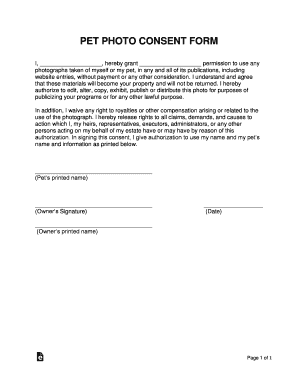
Get Pet Photo Consent Form 2017-2025
How it works
-
Open form follow the instructions
-
Easily sign the form with your finger
-
Send filled & signed form or save
How to fill out the Pet Photo Consent Form online
Filling out a pet photo consent form online is a straightforward process that helps protect both the photographer's and the pet owner's rights. This guide will walk you through each section of the form, ensuring a smooth experience.
Follow the steps to complete the Pet Photo Consent Form online.
- Press the ‘Get Form’ button to access the pet photo consent form and open it in your preferred online editor.
- Begin by filling in the blank line with your name, as the person granting permission. Ensure this is accurate, as it will be used in the consent agreement.
- Next, enter the name of the entity or person receiving permission to use the photographs. This might be an organization or a specific contact, so double-check for accuracy.
- In the section related to your pet's name, write down your pet’s printed name to clarify ownership and consent further.
- Sign the form in the designated area, where it states ‘Owner’s Signature.’ This confirms your agreement to the terms outlined in the form.
- Continue by printing your name below your signature in the space provided. This step is essential for identification purposes.
- Finally, enter the date of signing the form, ensuring you record the correct date when consent is granted.
- Once all sections are completed, you can save your changes, download the document, print it for your records, or share it as necessary.
Complete your documents online to ensure your pet's photo consent is processed smoothly.
Related links form
The basics. Photographs, illustrations and other images will generally be protected by copyright as artistic works. This means that a user will usually need the permission of the copyright owner(s) if they want to perform certain acts, such as copying the image or sharing it on the internet.
Industry-leading security and compliance
US Legal Forms protects your data by complying with industry-specific security standards.
-
In businnes since 199725+ years providing professional legal documents.
-
Accredited businessGuarantees that a business meets BBB accreditation standards in the US and Canada.
-
Secured by BraintreeValidated Level 1 PCI DSS compliant payment gateway that accepts most major credit and debit card brands from across the globe.


