Loading
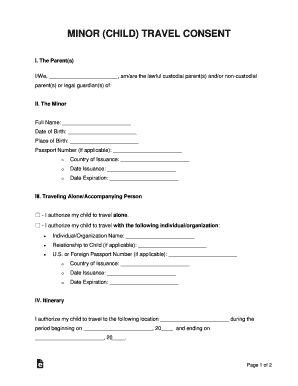
Get Minor (child) Travel Consent 2017-2025
How it works
-
Open form follow the instructions
-
Easily sign the form with your finger
-
Send filled & signed form or save
How to fill out the Minor (Child) Travel Consent online
Filling out the Minor (Child) Travel Consent online is essential for ensuring your child's safe travel. This guide provides comprehensive, step-by-step instructions to help you navigate the form effortlessly.
Follow the steps to complete the Minor (Child) Travel Consent accurately.
- Press the ‘Get Form’ button to retrieve the Minor (Child) Travel Consent form and open it for editing.
- In the first section, identify yourself as either the lawful custodial parent(s) or the legal guardian(s). Fill in your full name in the provided space.
- Next, move to the section titled 'The Minor.' Enter the child's full name, date of birth, place of birth, and passport information if applicable, including passport number, country of issuance, date of issuance, and date of expiration.
- Indicate whether the child will be traveling alone or with an accompanying individual or organization by selecting the appropriate checkbox. If traveling with someone, provide their name, relationship to the child, and, if applicable, their passport number, country of issuance, date of issuance, and date of expiration.
- In the itinerary section, specify the destination where your child will be traveling. Include the date the travel begins and the date it ends.
- Complete the final section by signing the form. Each parent or legal guardian listed must sign and date the document, providing their full names as required.
- After filling out all the fields, save your changes. You can download, print, or share the consent form as necessary.
Complete your documents online today for a seamless travel experience!
The permission letter should give the child's name, date of birth, the dates of travel, the name of the adult companion, the allowed travel destinations and the reason for travel. Contact phone numbers for both parents, their full names and their signatures should also be included.
Industry-leading security and compliance
US Legal Forms protects your data by complying with industry-specific security standards.
-
In businnes since 199725+ years providing professional legal documents.
-
Accredited businessGuarantees that a business meets BBB accreditation standards in the US and Canada.
-
Secured by BraintreeValidated Level 1 PCI DSS compliant payment gateway that accepts most major credit and debit card brands from across the globe.


