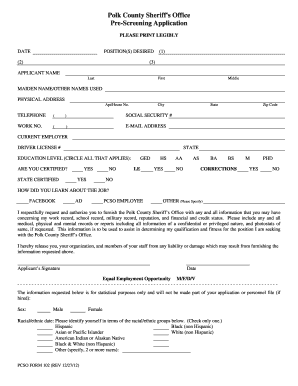
Get Fl Pcso 102 2011-2026
How it works
-
Open form follow the instructions
-
Easily sign the form with your finger
-
Send filled & signed form or save
How to fill out the FL PCSO 102 online
The FL PCSO 102 is a pre-screening application essential for individuals seeking employment with the Polk County Sheriff’s Office. This guide provides clear, step-by-step instructions to ensure a smooth completion of the form online.
Follow the steps to complete the FL PCSO 102 effectively.
- Click the ‘Get Form’ button to access the FL PCSO 102 document and open it in an online editor.
- Begin filling out the form by entering the date on the designated line to indicate when you are submitting your application.
- In the section for 'Position(s) Desired,' list the positions you are applying for, ensuring to clearly number your choices from 1 to 3.
- Provide your full name in the 'Applicant Name' field, entering your last name, first name, and middle name where applicable.
- If you have a maiden name or any other names used, please fill it in the relevant space.
- Enter your physical address, including the apartment or house number, city, state, and zip code.
- Fill in your primary telephone number and an optional work number in the specified fields.
- Provide your email address for further communication regarding your application.
- Indicate your current employer, if applicable, in the 'Current Employer' field.
- Enter your driver's license number and the state issued in the provided fields.
- Circle all applicable education levels, including GED, high school (HS), associate degree (AA/AS), bachelor’s degree (BA/BS), or PhD.
- Mark whether you are state certified and indicate the specific field if applicable.
- In the section addressing how you learned about the job, check the relevant option and specify if marked 'Other.'
- Review the authorization statement, ensuring you understand and agree to the release of your information by signing and dating the application.
- Complete the demographic information at the end of the form. Note that it is for statistical purposes only and will not be part of your personnel file.
- Once all fields are filled out correctly, save your changes. You can then choose to download, print, or share the form as needed.
Complete your application process online today and take the first step towards your career with the Polk County Sheriff's Office.
Applying for public assistance in Florida involves completing an application through the DCF website or in-person at a local office. Be prepared to provide information about your income, household size, and expenses. The FL PCSO 102 framework can streamline your application process, giving you better access to assistance programs tailored for your needs. Ensuring you have all the necessary information will facilitate a quicker response.
Industry-leading security and compliance
-
In businnes since 199725+ years providing professional legal documents.
-
Accredited businessGuarantees that a business meets BBB accreditation standards in the US and Canada.
-
Secured by BraintreeValidated Level 1 PCI DSS compliant payment gateway that accepts most major credit and debit card brands from across the globe.


