Loading
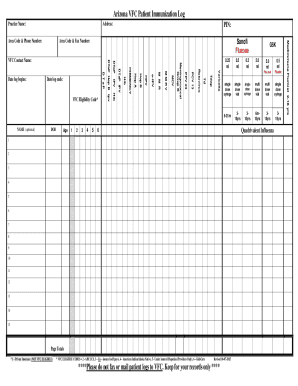
Get Az Vfc Patient Immunization Log 2015-2025
How it works
-
Open form follow the instructions
-
Easily sign the form with your finger
-
Send filled & signed form or save
How to fill out the AZ VFC Patient Immunization Log online
The AZ VFC Patient Immunization Log is an essential tool for documenting immunizations administered under the Vaccines for Children program. This guide will provide clear, step-by-step instructions to help users effectively fill out the log online.
Follow the steps to complete the AZ VFC Patient Immunization Log.
- Click ‘Get Form’ button to obtain the form and open it in the editor.
- Begin by filling out the practice name, area code, and fax number at the top of the form. This information ensures proper identification of the immunization site.
- Indicate the name of the vaccine received by the individual in the designated field. This may include options like Sanofi or Medimmune .
- Record the dosage administered, ensuring the correct volume is noted for each vaccine (e.g., 0.25 ml, 5.0 ml). Each vaccine has a specified volume to be documented.
- Document the date of birth (DOB) of the individual receiving the vaccines. Accurate recording of the DOB is vital for determining eligibility and compliance.
- Fill in the VFC eligibility code for the individual. This code indicates the individual's eligibility under the VFC program (e.g., 2 - AHCCCS or 4 - American Indian/Alaska Native).
- Complete the sections for age, vaccination dates, and any additional comments as needed. Ensure that all provided information is accurate and clear.
- At the bottom of the log, indicate the log's start and end dates. This helps track the immunization timeline effectively.
- Finally, save changes, download, print, or share the completed log as necessary. Remember to keep a copy for your records, as the log should not be faxed or mailed to VFC.
Complete your AZ VFC Patient Immunization Log online today to ensure accurate documentation of immunizations.
Related links form
Industry-leading security and compliance
US Legal Forms protects your data by complying with industry-specific security standards.
-
In businnes since 199725+ years providing professional legal documents.
-
Accredited businessGuarantees that a business meets BBB accreditation standards in the US and Canada.
-
Secured by BraintreeValidated Level 1 PCI DSS compliant payment gateway that accepts most major credit and debit card brands from across the globe.


