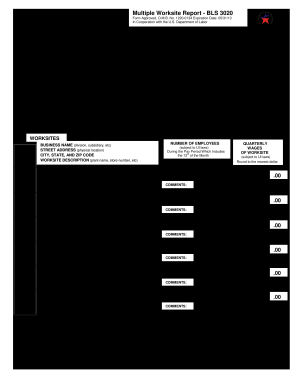
Get Dc Form Bls 3020
How it works
-
Open form follow the instructions
-
Easily sign the form with your finger
-
Send filled & signed form or save
How to fill out the DC Form BLS 3020 online
Filling out the DC Form BLS 3020 online requires careful attention to detail to ensure accuracy in reporting employment and wages across multiple worksites. This guide provides clear, step-by-step instructions for users to effectively complete the form.
Follow the steps to accurately complete the DC Form BLS 3020 online.
- Click the ‘Get Form’ button to obtain the form and open it in your online editor.
- Review the business name, contact name, and mailing address in the address block. Make any necessary corrections to ensure that this information is correct and up-to-date.
- In the Worksites section, check the information for each individual worksite. This includes reviewing the name, physical location, and description to ensure it uniquely identifies each site. Make any required updates.
- Enter the number of employees for each month of the quarter. This should reflect the total number of full- and part-time employees who received pay during the pay period that includes the 12th of the month.
- Input the quarterly wages for each worksite, rounding to the nearest dollar. These figures must align with any applicable State Unemployment Insurance laws.
- Use the Comments section to explain any significant changes in employment or wages, providing details about factors such as store closings, layoffs, or seasonal changes.
- If there are additional worksites not listed, provide the required information on a separate page or use the blank lines available. This includes the business name, address, number of employees, quarterly wages, and worksite description.
- Complete the Totals section at the end of the list by summing the total number of employees and wages for the quarter across all worksites, ensuring these totals agree with your quarterly contributions report.
- After completing the form, use the available options to save changes, download, print, or share your completed form as needed.
Complete the DC Form BLS 3020 online to ensure timely and accurate reporting of your employment data.
Related links form
The BLS 3023 industry verification form is not mandatory, but it is highly recommended for businesses looking to ensure they are classified correctly. Ensuring accurate classification can aid in reporting through the DC Form BLS 3020 and help avoid issues with compliance. By confirming your industry classification, you can provide better information that benefits your organization and industry at large. This proactive step can save your company time and resources in the long run.
Industry-leading security and compliance
-
In businnes since 199725+ years providing professional legal documents.
-
Accredited businessGuarantees that a business meets BBB accreditation standards in the US and Canada.
-
Secured by BraintreeValidated Level 1 PCI DSS compliant payment gateway that accepts most major credit and debit card brands from across the globe.


