Loading
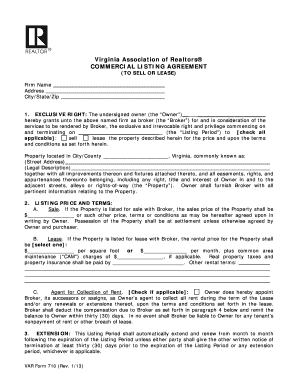
Get Va Var 710 2013-2026
How it works
-
Open form follow the instructions
-
Easily sign the form with your finger
-
Send filled & signed form or save
How to fill out the VA VAR 710 online
Filling out the VA VAR 710 form can be an important step in facilitating the sale or lease of your property. This guide provides clear, step-by-step instructions for completing the form online, ensuring a smooth experience for users of all backgrounds.
Follow the steps to successfully complete the VA VAR 710 form.
- Click ‘Get Form’ button to obtain the VA VAR 710 form and open it in the online editor.
- Start by filling out the 'Firm Name' and 'Address' sections. Ensure that all details are accurate to avoid any misunderstandings later on.
- In the 'Exclusive Right' section, specify the name of the owner granting the rights, the Listing Period (commencement and termination dates), and check the boxes for selling or leasing as applicable.
- In 'Listing Price and Terms,' indicate the sale price or rental terms as appropriate. Be sure to fill in all relevant fields like monthly rent, common area maintenance charges, and payment agreements.
- Complete any additional sections, including terms surrounding the appointment of the broker as the agent for collection of rent if applicable and any details related to extensions.
- In the 'Compensation' section, detail the percentage commission agreed upon, and ensure you understand the terms concerning payment and obligations under the contract.
- Review the 'Owner’s Representations' clause carefully, confirming that all statements regarding ownership and property condition are accurate.
- Proceed to ‘Notices’ to provide contact information for both the Broker and the Owner to facilitate effective communication throughout the listing period.
- Upon completion of the form, ensure you save your changes. Users can then download, print, or share the form as needed.
Take the next step in managing your property by completing the VA VAR 710 document online today.
Related links form
To calculate a VA disability rating, you need to refer to the Department of Veterans Affairs rating schedule. This chart assigns percentages based on the severity of your disabilities. You can combine multiple conditions to arrive at a total rating using the whole person approach. For clear instructions on interpreting the VA VAR 710 chart, visit USLegalForms for detailed assistance.
Industry-leading security and compliance
US Legal Forms protects your data by complying with industry-specific security standards.
-
In businnes since 199725+ years providing professional legal documents.
-
Accredited businessGuarantees that a business meets BBB accreditation standards in the US and Canada.
-
Secured by BraintreeValidated Level 1 PCI DSS compliant payment gateway that accepts most major credit and debit card brands from across the globe.


