Loading
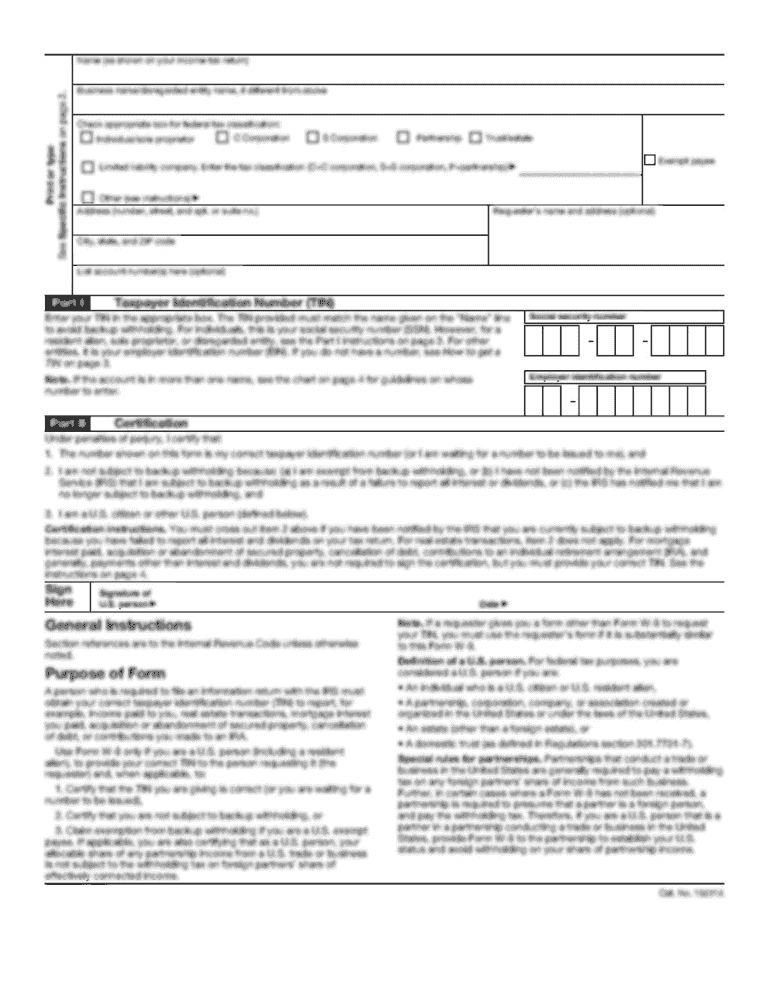
Get Ph Hqp-pff-108 2020-2025
How it works
-
Open form follow the instructions
-
Easily sign the form with your finger
-
Send filled & signed form or save
How to fill out the PH HQP-PFF-108 online
Filling out the PH HQP-PFF-108 form online can streamline your application process for the Pag-IBIG Loyalty Card Plus. This guide offers clear, step-by-step instructions tailored to users of varying experience levels to ensure a successful submission.
Follow the steps to complete your application seamlessly.
- Press the ‘Get Form’ button to access the application form and open it in the online editor.
- Begin with the 'Membership Category' section. Select the category that best describes your membership status: Voluntary, Mandatory, or various employment types listed.
- Fill in the 'Member’s Personal Details'. Ensure you include your last name, first name, date of birth, citizenship, and other required fields marked with an asterisk (*). Type or print all entries in block letters.
- Provide detailed 'Address and Contact Details'. You need to fill in your permanent home address, contact numbers, and email address. If your present home address is different, complete that section as well.
- Complete the 'Present Employment Details' section. If applicable, provide the employer's business name and address, your employment status, and monthly income range.
- In the 'Other Information' section, indicate your status of home ownership and desired loan amount if interested. Provide additional information where requested.
- Review your entries to ensure all mandatory fields are filled. Correct any errors before the final submission.
- Once complete, you can save changes, download, print, or share the completed form as needed.
Ready to complete your application? Start filling out the PH HQP-PFF-108 online now!
Related links form
What can I do with the Pag-IBIG Loyalty Card Plus? Availing of the Pag-IBIG Loyalty Card Plus powered by AUB automatically enables you to receive loan proceeds directly to your card. You may withdraw the proceeds via BancNet ATMs or use the card directly to purchase goods via POS.
Industry-leading security and compliance
US Legal Forms protects your data by complying with industry-specific security standards.
-
In businnes since 199725+ years providing professional legal documents.
-
Accredited businessGuarantees that a business meets BBB accreditation standards in the US and Canada.
-
Secured by BraintreeValidated Level 1 PCI DSS compliant payment gateway that accepts most major credit and debit card brands from across the globe.


