Loading
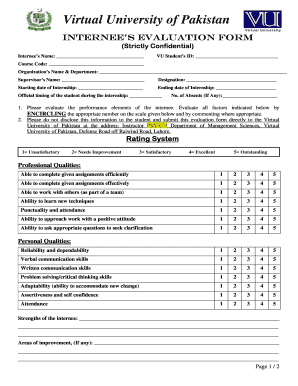
Get Vulms
How it works
-
Open form follow the instructions
-
Easily sign the form with your finger
-
Send filled & signed form or save
How to fill out the Vulms online
The Vulms online provides an efficient way to complete the internee's evaluation form for students at the Virtual University of Pakistan. This guide offers step-by-step instructions to help you navigate each component of the form with ease.
Follow the steps to fill out the Vulms online form effectively.
- Click ‘Get Form’ button to access the form and open it in the editor.
- Begin by entering the internee’s name in the designated field at the top of the form.
- Next, input the VU Student’s ID in the space provided; this helps in identifying the student’s records.
- Fill in the course code that corresponds to the internee’s program, ensuring accuracy for proper evaluation.
- Provide the name of the organization and department where the internship took place in the specified field.
- Enter the supervisor’s name and designation to confirm the evaluation source.
- Document the starting and ending dates of the internship; these dates are crucial for understanding the duration of the internee’s experience.
- Indicate the official timing of the internee during the internship to finalize hours worked.
- If there were any absences during the internship period, record the number in the provided blank field.
- Evaluate the performance elements of the internee by encircling the appropriate numbers based on the rating scale provided.
- In the section for professional qualities, ensure that you comment on each aspect where necessary.
- Provide strengths and areas of improvement for the internee in the respective sections, offering constructive feedback.
- List the details of the departments attended by the internee, including the duration of each department’s engagement.
- Indicate whether you would offer a job to the internee if a position became available, and provide reasoning for your choice.
- Finally, sign the evaluation form, affix the official seal or stamp, and enter the date along with your contact information.
- Upon completing all fields, save the changes, download, print, or share the form as needed.
Take the next step and complete your Vulms online form today.
edu is an email address that each student is given when enrolling in college. The reason students are given this email address lies in the fact that they cannot really use their private email accounts to converse with college administrators, lecturers, professors, etc.
Industry-leading security and compliance
US Legal Forms protects your data by complying with industry-specific security standards.
-
In businnes since 199725+ years providing professional legal documents.
-
Accredited businessGuarantees that a business meets BBB accreditation standards in the US and Canada.
-
Secured by BraintreeValidated Level 1 PCI DSS compliant payment gateway that accepts most major credit and debit card brands from across the globe.


