Loading
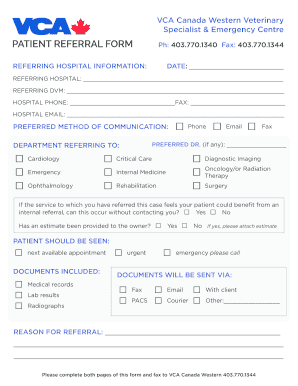
Get Patient Referral Form - Vca Canada
How it works
-
Open form follow the instructions
-
Easily sign the form with your finger
-
Send filled & signed form or save
How to fill out the Patient Referral Form - VCA Canada online
Filling out the Patient Referral Form for VCA Canada online is a straightforward process designed to streamline the referral of patients to specialized veterinary care. This guide will provide you with detailed, step-by-step instructions to ensure that all necessary information is accurately submitted.
Follow the steps to accurately complete the form online.
- Press the ‘Get Form’ button to obtain the Patient Referral Form and open it in your preferred document editor.
- Fill out the referring hospital information by providing the date, the name of the referring hospital, the name of the referring veterinarian (DVM), and their contact details including phone number, fax number, and email address.
- Select your preferred method of communication by checking the boxes for cardiology, emergency, or ophthalmology along with your communication preference between phone, email, or fax.
- If you have a preferred doctor for the referral, please indicate their name in the designated field.
- Specify the department you are referring the patient to by checking the appropriate box: Critical Care, Internal Medicine, Rehabilitation, Diagnostic Imaging, Oncology/Radiation Therapy, or Surgery.
- Indicate whether the referred department may contact you regarding internal referrals without your consent by selecting yes or no.
- Confirm if an estimate has been provided to the pet owner and include this information as necessary.
- Indicate when the patient should be seen by checking the box for the next available appointment.
- In the documents included section, check all relevant documents that you are sending with the form, such as medical records, lab results, or radiographs.
- Select the method by which the documents will be sent, including options like fax, PACS, email, courier, or with the client.
- Fill out the reason for referral in the provided text box, ensuring to detail the patient's needs.
- Complete the client information section, inputting the client's name, phone numbers, email, and address.
- Provide the patient's information including the pet's name, date of birth, species/breed, and gender.
- Detail the presenting complaint as well as the current or relevant history, including any behavioral concerns or medical alerts.
- List current treatments and medications the patient is receiving.
- Ensure you consent to the use and storage of the information as per VCA Canada's Privacy Statement by signing in the designated area.
- Finally, review the completed form for accuracy, then save changes, download a copy, print it out, or share it as needed.
Begin filling out your Patient Referral Form online today!
Visual Communication Analysis (VCA): Implementing self-determination theory and research-based practices in special education classrooms.
Industry-leading security and compliance
US Legal Forms protects your data by complying with industry-specific security standards.
-
In businnes since 199725+ years providing professional legal documents.
-
Accredited businessGuarantees that a business meets BBB accreditation standards in the US and Canada.
-
Secured by BraintreeValidated Level 1 PCI DSS compliant payment gateway that accepts most major credit and debit card brands from across the globe.


