Loading
Get Pesticide Application Record - Denr Sd
How it works
-
Open form follow the instructions
-
Easily sign the form with your finger
-
Send filled & signed form or save
How to fill out the Pesticide Application Record - Denr Sd online
This guide provides users with a comprehensive overview of how to fill out the Pesticide Application Record - Denr Sd online. By following these clear steps, users can efficiently complete this essential document to ensure compliance and maintain accurate records.
Follow the steps to complete the Pesticide Application Record accurately.
- To begin, locate the ‘Get Form’ button to obtain the Pesticide Application Record. Press the button to access the form and open it in your designated editor.
- Fill in the 'Spraying location' section with the specific area where the pesticide treatment will take place, providing as much detail as necessary.
- In the 'Purpose of Treatment' field, clearly state the reason for applying pesticide, such as pest control, weed management, or disease prevention.
- Under the 'Chemicals Used' section, start by entering the 'Common Name' of the pesticide being utilized.
- Next, provide the 'Chemical Company Name Listed on Label' to identify the manufacturer of the pesticide.
- List the 'Active Ingredient(s)' in the product, which are key components responsible for its effectiveness.
- Indicate the 'Pounds(#) of Active Ingredient(s) per gallon' to convey the concentration of the chemical used.
- Specify the 'Mixture or Form Applied' such as liquid, granular, or any other formulation you are utilizing.
- In the 'Application Rate per Acre' section, include the recommended rate at which the pesticide is to be applied.
- Record the 'Method of Application', detailing whether it is sprayed, dripped, or applied in another manner.
- Complete the 'Total Gallons or Pounds of Chemical Applied' section to quantify the amount of pesticide that was used.
- Indicate the 'Total Acres Treated' to reflect the area covered during application.
- Answer whether the pesticide was applied to or reached waters of the state by selecting 'Yes' or 'No'.
- If applicable, provide the area of surface water in acres or at the waters edge in linear miles.
- In the 'Weather Conditions During Application' section, fill in the 'Date and Time of Application' for accurate record-keeping.
- Record the 'Wind Direction and Velocity' which can influence pesticide drift.
- Document the 'Air Temperature' during the application process as this can affect pesticide effectiveness.
- Provide the 'Applicator (Print and Signature)' along with their signature to verify their involvement in the application.
- Lastly, enter the 'Applicator's License Number' as necessary for compliance with regulatory requirements.
- Once all fields are completed, save your changes, and choose to download, print, or share the form as required.
Complete your Pesticide Application Record online today to ensure compliance and accurate documentation.
Application Fee: $165 We will not mail pesticide product registration certifications. However, the applicant will receive an automated e-mail from our database when the product has been approved/registered and can legally be sold, distributed, or used within South Dakota after this approval.
Industry-leading security and compliance
US Legal Forms protects your data by complying with industry-specific security standards.
-
In businnes since 199725+ years providing professional legal documents.
-
Accredited businessGuarantees that a business meets BBB accreditation standards in the US and Canada.
-
Secured by BraintreeValidated Level 1 PCI DSS compliant payment gateway that accepts most major credit and debit card brands from across the globe.


