Loading
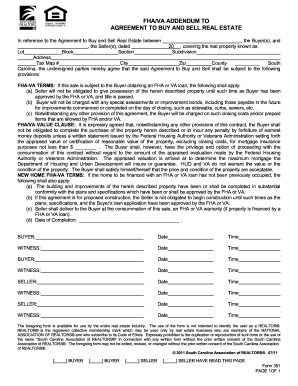
Get Sc Form 391 2011-2025
How it works
-
Open form follow the instructions
-
Easily sign the form with your finger
-
Send filled & signed form or save
How to fill out the SC Form 391 online
Filling out the SC Form 391 online is a straightforward process designed to streamline the agreement to buy and sell real estate, particularly for those using FHA or VA financing. This guide offers step-by-step instructions to help you navigate each section of the form effectively.
Follow the steps to complete the SC Form 391 online with ease.
- Press the ‘Get Form’ button to acquire the form and open it in the available editing platform.
- Begin by entering the names of the Buyer(s) and Seller(s) in the designated fields, along with the date of the agreement and property details, including Lot, Block, Section, Subdivision, Address, Tax Map Number, City, Zip Code, and County. Ensure the information is accurate and matches your real estate documents.
- Review the FHA-VA terms section carefully. Here, you will need to confirm who is responsible for possession of the property and the implications of assessments and closing costs involved in the agreement.
- Fill out the FHA/VA value clause by indicating the appraised value required by the FHA or VA for the property. This statement is crucial for ensuring the buyer's obligations align with the lender requirements.
- If applicable, address the new home FHA-VA terms if the property has not been previously occupied. Complete the sections regarding construction compliance, seller obligations, and delivery of warranties.
- Once all sections have been filled out, ensure that all required signatures, dates, and times are documented by both the Buyer(s) and Seller(s), alongside witnesses if necessary.
- After completing the form, save your changes, download a copy for your records, print the necessary documents, or share them as needed.
Complete your SC Form 391 online today and ensure a smooth real estate transaction.
To secure the 4% property tax rate in South Carolina, you must file SC Form 391 with your county assessor. This form verifies your eligibility and plays a vital role in the application process. Ensure that you submit the form on time and include all required documentation, as this will help you benefit from reduced property taxes.
Industry-leading security and compliance
US Legal Forms protects your data by complying with industry-specific security standards.
-
In businnes since 199725+ years providing professional legal documents.
-
Accredited businessGuarantees that a business meets BBB accreditation standards in the US and Canada.
-
Secured by BraintreeValidated Level 1 PCI DSS compliant payment gateway that accepts most major credit and debit card brands from across the globe.


