Loading
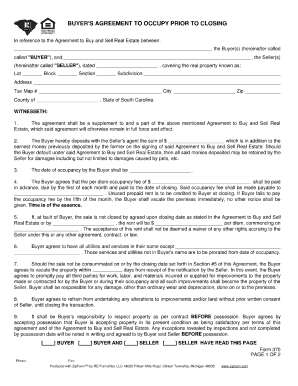
Get Sc Form 370 2006
How it works
-
Open form follow the instructions
-
Easily sign the form with your finger
-
Send filled & signed form or save
How to fill out the SC Form 370 online
The SC Form 370 is a crucial document in the process of real estate transactions, allowing buyers the right to occupy a property before closing. This guide will walk you through the steps of filling out the form online in a clear and supportive manner.
Follow the steps to complete the SC Form 370 online.
- Click ‘Get Form’ button to obtain the SC Form 370. This will open the form in your preferred online editing tool.
- Fill in the buyer's name(s) and seller's name(s) in the designated areas at the beginning of the form, ensuring all names are accurate and complete.
- Provide the relevant property details, including lot number, block number, section, subdivision name, address, tax map number, city, county, and zip code.
- In the deposit section, enter the amount that the buyer deposits with the seller's agent, in addition to any previously deposited earnest money.
- Indicate the date of occupancy by entering the specific date when the buyer will begin occupying the property.
- Fill in the per diem occupancy fee that the buyer agrees to pay in advance, along with the payment recipient details.
- Complete the section regarding utilities and services, noting any utilities that will not be in the buyer's name and the responsibilities surrounding them.
- Specify the consequences if the sale does not conclude by the agreed date, including any rental fees per diem.
- Review the responsibilities regarding property maintenance, utilities, and inspections as outlined in the agreement.
- Sign the form adequately at the end, ensuring that all parties’ signatures and dates are correctly entered for validation.
- Once all sections are filled out and reviewed, save the changes made to the document, then proceed to download, print, or share the completed SC Form 370 as needed.
Complete your SC Form 370 online today for a smooth real estate transaction.
Get form
Experience a faster way to fill out and sign forms on the web. Access the most extensive library of templates available.
An early occupancy agreement allows a buyer to move into a property before the official closing date. This arrangement requires both parties to agree on terms, including rent, utilities, and liability. It's vital to have this documented properly, and using SC Form 370 can help clarify responsibilities and help avoid future disputes. Be sure to consult a legal expert to create a solid agreement.
Get This Form Now!
Use professional pre-built templates to fill in and sign documents online faster. Get access to thousands of forms.
Industry-leading security and compliance
US Legal Forms protects your data by complying with industry-specific security standards.
-
In businnes since 199725+ years providing professional legal documents.
-
Accredited businessGuarantees that a business meets BBB accreditation standards in the US and Canada.
-
Secured by BraintreeValidated Level 1 PCI DSS compliant payment gateway that accepts most major credit and debit card brands from across the globe.


