Loading
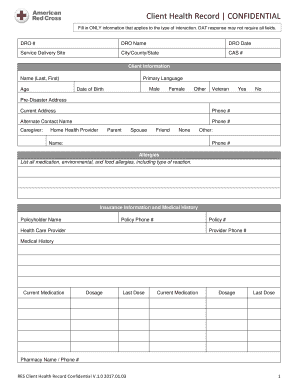
Get Client Health Record. A Form Used On Disaster Operations To Record Client Personal And Health
How it works
-
Open form follow the instructions
-
Easily sign the form with your finger
-
Send filled & signed form or save
How to fill out the Client Health Record. A form used on disaster operations to record client personal and health online
Filling out the Client Health Record form accurately is crucial for effective disaster operations. This guide will provide you with detailed instructions on each section of the form to ensure all necessary information is recorded appropriately.
Follow the steps to complete the Client Health Record efficiently.
- Click ‘Get Form’ button to obtain the form and open it in the interface provided.
- Begin by filling in the Disaster Relief Operation (DRO) number, name, date, and service delivery site, along with the city, county, and state details.
- Enter the client information, including their name (last, first), age, primary language, and date of birth. Indicate 'Veteran' status and fill in the pre-disaster and current address, along with primary contact details.
- List any allergies the client may have, clearly describing the type of reaction experienced.
- Complete the insurance information and medical history sections by entering the policyholder's name, policy phone number, policy number, health care provider name and phone number, along with the client's current medications, including dosages and last dosages.
- In the primary complaints section, check all applicable boxes related to the client’s current visit, ensuring not to record past medical history here. For follow-up visits, include the date next to each box checked.
- If necessary, specify the type of injury or illness in the designated areas, indicating the mechanism of injury as applicable, and documenting acute illnesses or symptoms noted during the visit.
- Document care provided, including checks for blood pressure and blood sugar, immunizations, and other treatments administered, selecting as many options that are relevant.
- Record the disposition of the client, indicating whether they were treated, refused treatment, or referred elsewhere.
- Finally, have the initial worker print their name, sign the document, and include their credentials, along with the date and time for the record. Ensure that all entries are clear and legible.
- Make any necessary notes related to the visit, ensuring to sign and date each entry. Document follow-up visits as required, using concise language.
- Once you have filled out the form completely, save changes, download, print, or share the form as needed.
Complete your Client Health Record online now to ensure effective disaster response.
§ 44-115-20: A physician is the owner of medical records that were made in treating a patient that are in his or her possession, as well as the owner of records transferred to him or her concerning prior treatment of the patient.
Industry-leading security and compliance
US Legal Forms protects your data by complying with industry-specific security standards.
-
In businnes since 199725+ years providing professional legal documents.
-
Accredited businessGuarantees that a business meets BBB accreditation standards in the US and Canada.
-
Secured by BraintreeValidated Level 1 PCI DSS compliant payment gateway that accepts most major credit and debit card brands from across the globe.


