Loading
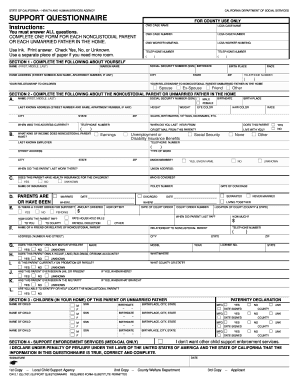
Get Cw 21 Q Form
How it works
-
Open form follow the instructions
-
Easily sign the form with your finger
-
Send filled & signed form or save
How to fill out the Cw 21 Q Form online
Filling out the Cw 21 Q Form online can be a straightforward process when you know what to do. This guide provides a comprehensive overview of each section of the form, ensuring that you complete it accurately and efficiently.
Follow the steps to successfully complete the form online.
- Click the 'Get Form' button to access the Cw 21 Q Form, allowing you to open it in your online editor.
- Begin with Section 1, where you will provide information about yourself. Ensure all fields, including your name, social security number, birthdate, and home address, are filled out clearly and accurately.
- Next, move to Section 2, which focuses on the noncustodial parent or unmarried father in the home. Fill in the details such as their name, social security number, address, and any known information about their employment and income.
- Continue to describe the children's information under Section 3. For each child, enter their name, social security number, birthdate, and birthplace. Make sure to check the parentage declaration and any other relevant details.
- Finally, review Section 4 regarding support enforcement services. Make sure to read the declaration and sign electronically to certify the information is true, correct, and complete.
- Once you have completed all sections, you can save your changes, download the completed form, print it, or share it as necessary.
Start filling out your Cw 21 Q Form online today!
The Social Support Questionnaire- Short Form (Sarason et al., 1987) is a 6 item measure of social support. For each of the 6 items, respondents indicate the number of people available to provide support in each of 6 areas and then rate the overall level of satisfaction with the support given in each of the areas.
Industry-leading security and compliance
US Legal Forms protects your data by complying with industry-specific security standards.
-
In businnes since 199725+ years providing professional legal documents.
-
Accredited businessGuarantees that a business meets BBB accreditation standards in the US and Canada.
-
Secured by BraintreeValidated Level 1 PCI DSS compliant payment gateway that accepts most major credit and debit card brands from across the globe.


