Loading
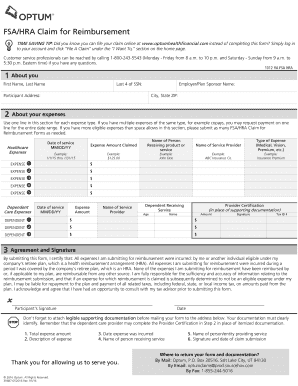
Get Optumclaims Prod Sourcehov Com
How it works
-
Open form follow the instructions
-
Easily sign the form with your finger
-
Send filled & signed form or save
How to fill out the Optumclaims Prod Sourcehov Com online
Filling out the Optumclaims Prod Sourcehov Com form for reimbursement can be a straightforward process when you have clear guidance. This guide will walk you through each section of the form, ensuring you provide the necessary information accurately for your claims.
Follow the steps to complete your reimbursement claim effectively.
- Press the ‘Get Form’ button to access the document and open it in your preferred form manager.
- In the 'About you' section, enter your first and last name, the last four digits of your Social Security Number, and your employer or plan sponsor name. Additionally, provide your participant address.
- Move to the 'About your expenses' section. Here you will outline each expense on a separate line. If you have multiple expenses of the same type, you may group them under one line with the date range of services.
- For each healthcare expense, fill in the date of service using MM/DD/YY format, followed by the claimed amount. Identify the individual receiving the service and provide the name of the service provider. Lastly, indicate the type of expense, such as Medical, Vision, or Premium.
- Continue with dependent care expenses if applicable. Fill in the date of service, corresponding expense amount, name of the service provider, and details about the dependent receiving service, including their age.
- In the provider certification area, provide the name and amount for any certifications in place of detailed documentation.
- Sign and date the agreement and signature section, confirming the accuracy of the information provided about your reimbursement claims.
- Before submitting your form, ensure to attach any required supporting documentation that clearly identifies the total expense amount, description of the expense, date incurred, and the name of the person receiving the service.
- Finally, choose your submission method by mailing the form to Optum, P.O. Box 30516, Salt Lake City, UT 84130, emailing it to optumclaims@prod.sourcehov.com, or faxing it to 1-855-244-5016.
Complete your reimbursement claim online today for a smoother experience.
We offer several easy ways for you to access your Health Savings Account (HSA) funds. ... encourage you to submit your claim using the Optum Financial mobile app or Payment Card. Payment Card. Mobile App Claim Submission. Online Claim Submission. Log in at connectyourcare.com/etf. Paper Claim Submission.
Industry-leading security and compliance
US Legal Forms protects your data by complying with industry-specific security standards.
-
In businnes since 199725+ years providing professional legal documents.
-
Accredited businessGuarantees that a business meets BBB accreditation standards in the US and Canada.
-
Secured by BraintreeValidated Level 1 PCI DSS compliant payment gateway that accepts most major credit and debit card brands from across the globe.


