Loading
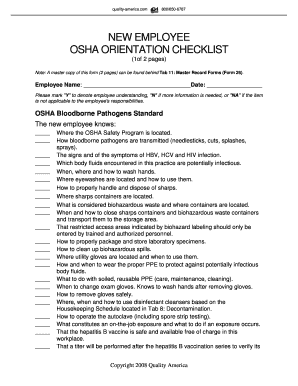
Get Osha New Employee Orientation Checklist
How it works
-
Open form follow the instructions
-
Easily sign the form with your finger
-
Send filled & signed form or save
How to fill out the OSHA new employee orientation checklist online
Filling out the OSHA new employee orientation checklist online is a crucial step for ensuring workplace safety and compliance. This guide provides step-by-step instructions to help users complete the checklist effectively, regardless of their prior experience with such forms.
Follow the steps to accurately complete the checklist.
- Press the ‘Get Form’ button to acquire the OSHA new employee orientation checklist and open it in the editor.
- Begin by entering the employee's name in the designated field, followed by the date to provide context for the completed checklist.
- In each section, read the statements carefully. Mark 'Y' if the new employee understands the information, 'N' if additional information is required, or 'NA' if the item does not apply to the employee's role.
- Navigate through the sections that cover key topics, such as the OSHA Bloodborne Pathogens Standard, hazard communication, TB procedures, and emergency protocols. Ensure every statement is addressed.
- For each topic, check that the new employee has marked their understanding appropriately. If they have questions about any specific items, note them for follow-up.
- Once all sections are completed and marked, review the entire form for accuracy and completeness, ensuring no sections are left blank.
- Finalize by saving the changes made to the form, and choose to download, print, or share it as required to maintain compliance records.
Complete your documents online today to enhance workplace safety and compliance.
Orientation provides employees with necessary safety information about their job and tasks, informs them of specific details about workplace hazards and provides an opportunity to learn about the company and their colleagues, ask questions and to clarify new or confusing information.
Industry-leading security and compliance
US Legal Forms protects your data by complying with industry-specific security standards.
-
In businnes since 199725+ years providing professional legal documents.
-
Accredited businessGuarantees that a business meets BBB accreditation standards in the US and Canada.
-
Secured by BraintreeValidated Level 1 PCI DSS compliant payment gateway that accepts most major credit and debit card brands from across the globe.


