Loading
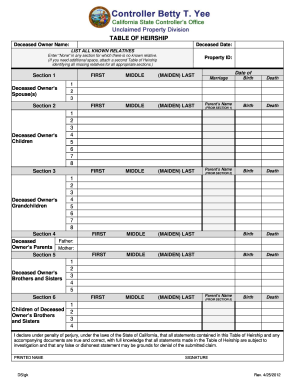
Get Ca Table Of Heirship 2012-2025
How it works
-
Open form follow the instructions
-
Easily sign the form with your finger
-
Send filled & signed form or save
How to fill out the CA Table of Heirship online
The CA Table of Heirship is an important document used in managing inheritance claims for deceased property owners in California. This guide will walk you through the steps necessary to fill out this form online, ensuring clarity and ease of use for all individuals involved in the process.
Follow the steps to complete the CA Table of Heirship effectively.
- Click the ‘Get Form’ button to obtain the CA Table of Heirship form and open it in your preferred editing tool.
- Enter the name of the deceased property owner in the designated field labeled 'Deceased Owner Name'.
- Input the 'Deceased Date', which is the date the deceased property owner passed away.
- Provide the 'Property ID' as specified on the claim details page associated with your claim.
- In Section 1, list all known spouses of the deceased owner by filling in their first name, middle name (if applicable), maiden name (if applicable), and last name. Include details such as date of marriage, date of birth, and date of death where required.
- Moving to Section 2, register all children of the deceased owner similarly. Ensure accurate parent name referencing from Section 1 and include dates of birth and death as necessary.
- In Section 3, document information about each grandchild by providing their relevant details, including the child’s parent’s name from Section 2.
- For Section 4, list both parents of the deceased owner, supplying their full names along with the required dates of birth and death.
- In Section 5, record all brothers and sisters of the deceased owner, ensuring to include each sibling's pertinent details.
- Complete Section 6 by listing all nieces and nephews of the deceased owner, ensuring to include their connection to the siblings outlined in Section 5.
- Finally, sign the form by entering your printed name and signature as declaration under penalty of perjury, confirming the truthfulness of all statements made.
- Review the entire completed form for accuracy, and then you can save changes, download, print, or share the document as necessary.
Complete your CA Table of Heirship online today!
Heirs can be classified into various categories, such as direct heirs, collateral heirs, and more, each with specific rights to an estate. Direct heirs include immediate family members, while collateral heirs are more distant relatives. Using the CA Table of Heirship can help clarify these classifications and streamline the inheritance process.
Industry-leading security and compliance
US Legal Forms protects your data by complying with industry-specific security standards.
-
In businnes since 199725+ years providing professional legal documents.
-
Accredited businessGuarantees that a business meets BBB accreditation standards in the US and Canada.
-
Secured by BraintreeValidated Level 1 PCI DSS compliant payment gateway that accepts most major credit and debit card brands from across the globe.


