Loading
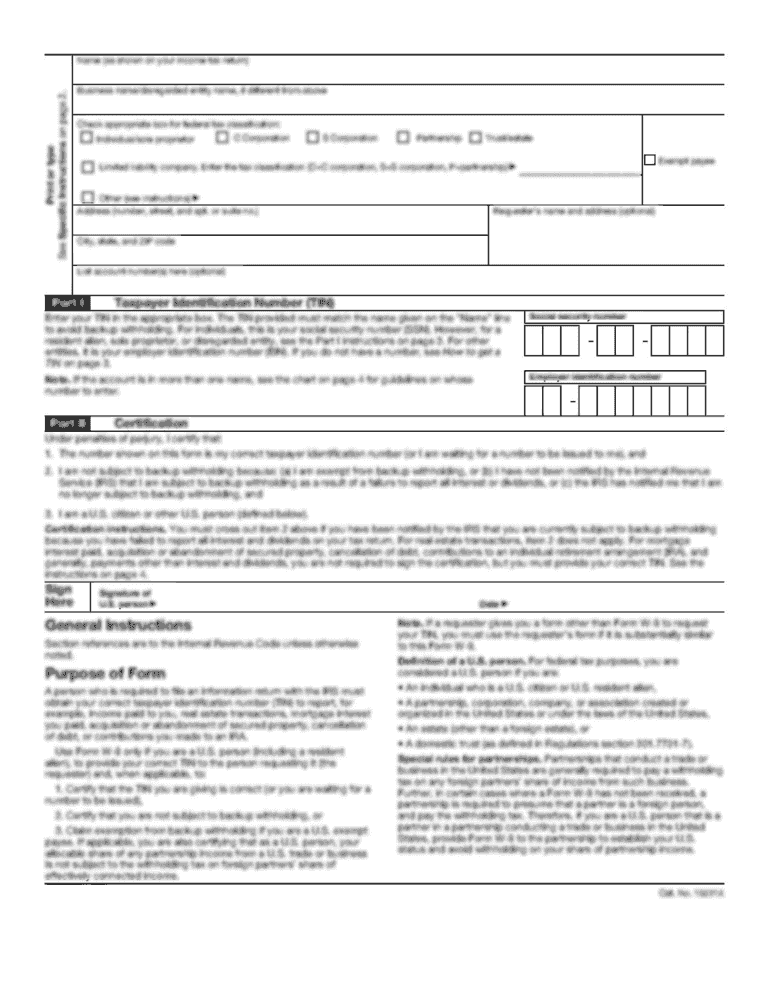
Get Ph Cf1 2018-2026
How it works
-
Open form follow the instructions
-
Easily sign the form with your finger
-
Send filled & signed form or save
How to fill out the PH CF1 online
Filling out the PH CF1 form is an essential step for availing health insurance benefits in the Philippines. This guide will provide you with a clear and comprehensive process for completing the form accurately and efficiently.
Follow the steps to submit your PH CF1 form correctly.
- Press the ‘Get Form’ button to obtain the form and open it in your preferred online editor.
- Begin by completing Part I, which focuses on member information. Enter your PhilHealth Identification Number (PIN), name, date of birth, mailing address, sex, and contact information. Ensure that all fields are filled in using capital letters and double-check for accuracy.
- If the patient is not the member, proceed to Part II. Here, enter the dependent's PhilHealth Identification Number (PIN), name, date of birth, and relationship to the member. Select the sex of the patient.
- In Part III, the member must certify the information provided. The member or their representative should sign and date the form, including their relationship to the member if signing on their behalf.
- For employed members, fill out Part IV with the employer's information, including the PhilHealth Employer Number (PEN), contact number, business name, and a certification by the employer regarding premium contributions.
- Finally, review all entries for completeness and accuracy. Save changes, download the completed form, and print it for submission.
Complete your PH CF1 form online today to ensure timely submission and access to your health benefits.
Related links form
Step 1: Visit PhilHealth website and click the Online Services link. ... Step 2: Click the Register link in the Electronic Registration section under Membership. ... Step 3: Once you reached the PhilHealth Electronic Registration System page, click Proceed. ... Step 4: Fill out the PhilHealth online application form.
Industry-leading security and compliance
US Legal Forms protects your data by complying with industry-specific security standards.
-
In businnes since 199725+ years providing professional legal documents.
-
Accredited businessGuarantees that a business meets BBB accreditation standards in the US and Canada.
-
Secured by BraintreeValidated Level 1 PCI DSS compliant payment gateway that accepts most major credit and debit card brands from across the globe.


