Loading
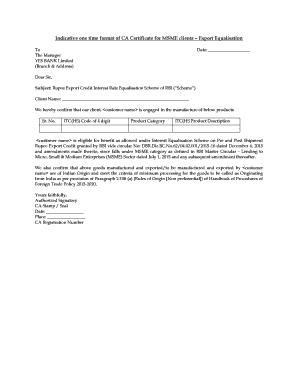
Get Ca Certificate Format
How it works
-
Open form follow the instructions
-
Easily sign the form with your finger
-
Send filled & signed form or save
How to fill out the Ca Certificate Format online
Filling out the Ca Certificate Format online is a crucial step for MSME clients looking to benefit from the Rupee Export Credit Interest Rate Equalisation Scheme. This guide provides comprehensive, step-by-step instructions to assist you in accurately completing the form.
Follow the steps to complete the Ca Certificate Format effectively.
- Press the ‘Get Form’ button to access the Ca Certificate Format and open it in your preferred editor.
- In the designated area at the beginning of the form, fill in the branch name and address of YES BANK Limited where it is directed.
- Enter the current date in the specified space to reflect when the form is being filled out.
- In the subject line, clearly state the purpose of the certificate, indicating it pertains to the Rupee Export Credit Interest Rate Equalisation Scheme of RBI.
- Complete the client name section by entering the full name of the entity for which you are issuing the certificate.
- List the products manufactured by the client in the table provided. For each product, include the serial number, ITC(HS) code, product category, and a description.
- Confirm eligibility by referencing the RBI circular number and ensure acknowledgment of the MSME category defined in the circular.
- Include a statement affirming that the goods are of Indian origin and meet the minimum processing criteria as stipulated.
- Finalize the document by signing it as the authorized signatory, ensuring you add the CA stamp or seal as required.
- Fill in the date, place, and CA registration number at the designated sections before submitting or sharing the completed form.
Begin filling out your documents online today to ensure a smooth application process.
In addition to a public key, a certificate always includes the name of the entity it identifies, an expiration date, the name of the CA that issued the certificate, a serial number, and other information. Most importantly, a certificate always includes the digital signature of the issuing CA.
Industry-leading security and compliance
US Legal Forms protects your data by complying with industry-specific security standards.
-
In businnes since 199725+ years providing professional legal documents.
-
Accredited businessGuarantees that a business meets BBB accreditation standards in the US and Canada.
-
Secured by BraintreeValidated Level 1 PCI DSS compliant payment gateway that accepts most major credit and debit card brands from across the globe.


