Loading
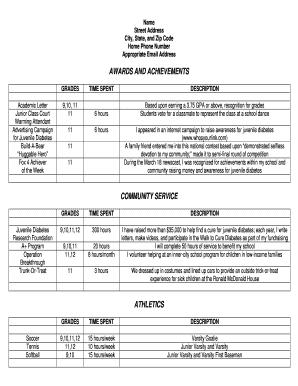
Get Sample Resume Four - Landscape Chart Format
How it works
-
Open form follow the instructions
-
Easily sign the form with your finger
-
Send filled & signed form or save
How to fill out the SAMPLE RESUME FOUR - Landscape Chart Format online
Filling out a resume is an essential step in presenting your skills, achievements, and experiences effectively. This guide will walk you through the process of completing the SAMPLE RESUME FOUR - Landscape Chart Format online, ensuring that you provide all necessary information clearly and accurately.
Follow the steps to complete your resume efficiently.
- Click ‘Get Form’ button to obtain the form and open it in your preferred online editor.
- Begin by entering your personal information at the top of the form, which includes your name, street address, city, state, zip code, home phone number, and an appropriate email address. Ensure this information is current and formatted correctly.
- Proceed to the 'Awards and Achievements' section. Here, list any academic honors, recognitions, or awards you have received. For each entry, include the grade(s) during which you earned the award and a brief description of what it entailed.
- Fill in the 'Grades' section with information regarding your GPA and the grades you achieved in school. Make sure to highlight any relevant details that showcase your academic performance.
- In the 'Community Service' section, outline any volunteer work you have participated in. Provide the grade levels associated with your service, the total time spent, and a description of your contributions and the impact of your work.
- Next, move to the 'Athletics' section. Detail any sports you have participated in, the grade levels, the time commitment, and your role within those sports, emphasizing achievements such as team positions or awards.
- Complete the 'Extracurricular Activities' section by listing any clubs or groups you are or have been a part of. Include the grade levels, time spent participating, and a description of your involvement and responsibilities.
- Finally, navigate to the 'Employment' section. Document any jobs you have held, along with your job title(s), grades during employment, hours worked per week, and a brief description of your duties and skills developed.
- Review all entries for accuracy and completeness. Make any necessary adjustments or corrections before moving on.
- Once you have filled out all sections, save your changes. You may also choose to download, print, or share the completed resume as needed.
Start creating your professional resume online today!
Related links form
A resume with more horizontal space allows you to fit more of your qualifications on the screen, so potential employers won't have to scroll to see more. A landscape resume can even function as a personal website or online portfolio.
Industry-leading security and compliance
US Legal Forms protects your data by complying with industry-specific security standards.
-
In businnes since 199725+ years providing professional legal documents.
-
Accredited businessGuarantees that a business meets BBB accreditation standards in the US and Canada.
-
Secured by BraintreeValidated Level 1 PCI DSS compliant payment gateway that accepts most major credit and debit card brands from across the globe.


