Loading
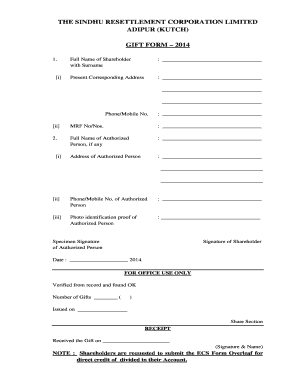
Get Gift Form-2014 - Sindhu-src
How it works
-
Open form follow the instructions
-
Easily sign the form with your finger
-
Send filled & signed form or save
How to fill out the Gift Form-2014 - Sindhu-src online
This guide offers clear, step-by-step instructions on completing the Gift Form-2014 for Sindhu-src online. Each section of the form is detailed to ensure users can navigate the process confidently and effectively.
Follow the steps to fill out the Gift Form-2014 - Sindhu-src online smoothly.
- Press the ‘Get Form’ button to access the Gift Form-2014 and open it in your preferred digital editing tool.
- Begin by entering your full name in the designated field, ensuring to include your surname.
- Provide your current corresponding address in the space allocated, including street, city, and postal code.
- Enter your MRF number in the specified field to associate your request with your shareholder profile.
- If applicable, input the full name of any authorized person. This is essential for those acting on behalf of someone else.
- Attach photo identification proof of the authorized person to validate their identity.
- Obtain the specimen signature of the authorized person and ensure the shareholder also provides their signature.
- Indicate the date on which you are filling out the form. This should reflect the current date in 2014.
- For office use only, leave space for verification details needed by the corporation.
- Review all entered information for accuracy.
Complete your Gift Form-2014 online today to ensure a smooth processing experience.
Industry-leading security and compliance
US Legal Forms protects your data by complying with industry-specific security standards.
-
In businnes since 199725+ years providing professional legal documents.
-
Accredited businessGuarantees that a business meets BBB accreditation standards in the US and Canada.
-
Secured by BraintreeValidated Level 1 PCI DSS compliant payment gateway that accepts most major credit and debit card brands from across the globe.


