Loading
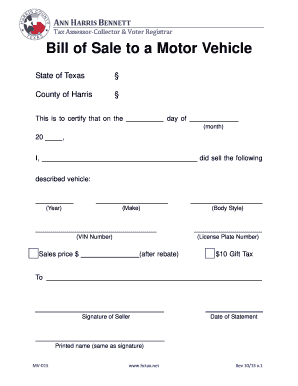
Get Tx Mv-015 2000
How it works
-
Open form follow the instructions
-
Easily sign the form with your finger
-
Send filled & signed form or save
How to fill out the TX MV-015 online
The TX MV-015 form is essential for individuals seeking to request a copy of their vehicle registration or title in Texas. This guide will provide you with clear, step-by-step instructions on how to efficiently complete this form online.
Follow the steps to complete the TX MV-015 form online.
- Click ‘Get Form’ button to obtain the form and open it in the editor.
- Begin by entering your personal information in the designated fields, including your full name, address, and contact number. Ensure that the details you provide are accurate to avoid any delays in processing your request.
- Next, provide your vehicle information. This includes the make, model, year, and vehicle identification number (VIN). Double-check this information as it is crucial for identifying your vehicle.
- Indicate the reason for your request. There will be specific options to select from, so choose the reason that best fits your situation.
- Review your information carefully for any errors or omissions. Completing the form accurately will help ensure a smooth process.
- Once you have filled out all necessary fields, you will have the option to save your changes, download a copy of the form, print it for your records, or share it as needed.
Complete your TX MV-015 form online today for a quick and easy process.
Get form
Experience a faster way to fill out and sign forms on the web. Access the most extensive library of templates available.
To complete the MV 82 form, gather your vehicle's details and your identification information. Carefully move through each section of the form, ensuring to follow any specific instructions provided. Review your completed form before submission to avoid mistakes. Platforms like US Legal Forms simplify the MV 82 process with professional templates and guidance.
Get This Form Now!
Use professional pre-built templates to fill in and sign documents online faster. Get access to thousands of forms.
Industry-leading security and compliance
US Legal Forms protects your data by complying with industry-specific security standards.
-
In businnes since 199725+ years providing professional legal documents.
-
Accredited businessGuarantees that a business meets BBB accreditation standards in the US and Canada.
-
Secured by BraintreeValidated Level 1 PCI DSS compliant payment gateway that accepts most major credit and debit card brands from across the globe.


