Loading
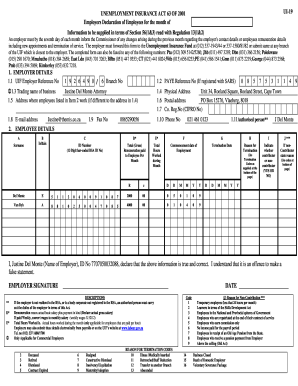
Get Ui19
How it works
-
Open form follow the instructions
-
Easily sign the form with your finger
-
Send filled & signed form or save
How to fill out the Ui19 online
The Ui19 form is a vital document for employers to declare their employees' details for unemployment insurance purposes. This guide provides a clear, step-by-step approach to completing the form online efficiently.
Follow the steps to complete the Ui19 form accurately.
- Press the ‘Get Form’ button to access the Ui19 form and open it in the editing interface.
- Fill in the employer details section, which includes your UIF Employer Reference Number and PAYE Reference Number, if applicable. Provide the trading name of your business and the physical address where employees work.
- Enter your contact information including your email address, phone number, and fax number in the designated fields.
- Complete the employee details for each person you are declaring. Include their surname, initials, ID number, total gross remuneration paid, hours worked during the month, commencement date of employment, and termination date if applicable.
- Specify the reason for termination using the provided codes if there are any terminations within the reporting month. Indicate if the employee is a contributor or non-contributor.
- Once all details are accurately filled out, review the information provided for completeness and correctness.
- Finally, save your changes, and choose to download, print, or share the form as required.
Start filling out your Ui19 form online today to ensure compliance with unemployment insurance regulations.
What is the Purpose of the UIF? The purpose of the UIF is to provide short-term relief to workers if they become unemployed or cannot work because of maternity, adoption leave, or illness.
Industry-leading security and compliance
US Legal Forms protects your data by complying with industry-specific security standards.
-
In businnes since 199725+ years providing professional legal documents.
-
Accredited businessGuarantees that a business meets BBB accreditation standards in the US and Canada.
-
Secured by BraintreeValidated Level 1 PCI DSS compliant payment gateway that accepts most major credit and debit card brands from across the globe.


