Loading
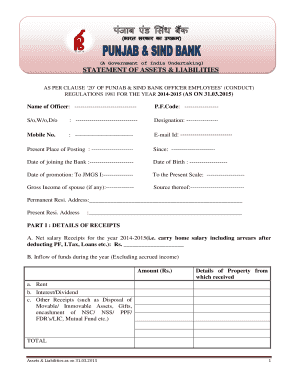
Get Asset Liability Statement Format
How it works
-
Open form follow the instructions
-
Easily sign the form with your finger
-
Send filled & signed form or save
How to fill out the Asset Liability Statement Format online
Filling out the Asset Liability Statement Format online is a crucial task for officers of Punjab & Sind Bank. This guide provides clear and step-by-step instructions to ensure that users complete the form accurately and efficiently.
Follow the steps to successfully complete your asset liability statement.
- Click the ‘Get Form’ button to access the Asset Liability Statement Format and open it in your editor.
- Begin by filling out the personal details section. This includes your name, P.F. Code, designation, mobile number, email ID, and present place of posting. Also, include the date you joined the bank and your date of birth.
- Input your gross income and that of your spouse if applicable. Detail the source of your spouse's income, if relevant.
- Complete Part I by detailing your net salary receipts, including any inflow of funds during the year. Specify categories such as rent, interest, and any additional receipts.
- In Part II, list all immovable property. Provide descriptions, locations, and other crucial details including the date of acquisition and mode of acquisition.
- Proceed to Part III to report on assets other than immovable properties, such as liquid assets, investments, and loans. Document the specifics for each category.
- In Part IV, list all outstanding liabilities. Ensure that you include nature, balance as of March 31, 2014, and any repayments made during the year.
- Complete Part V by providing details about any fresh debts or other liabilities created during the financial year.
- Make sure to review your entries for accuracy. After reviewing, save your changes, and if necessary, download or print the completed form.
Complete your asset liability statement online today to ensure compliance and transparency.
Assets are what a business owns and liabilities are what a business owes. Both are listed on a company's balance sheet, a financial statement that shows a company's financial health. Assets minus liabilities equals equity, or an owner's net worth.
Industry-leading security and compliance
US Legal Forms protects your data by complying with industry-specific security standards.
-
In businnes since 199725+ years providing professional legal documents.
-
Accredited businessGuarantees that a business meets BBB accreditation standards in the US and Canada.
-
Secured by BraintreeValidated Level 1 PCI DSS compliant payment gateway that accepts most major credit and debit card brands from across the globe.


