Loading
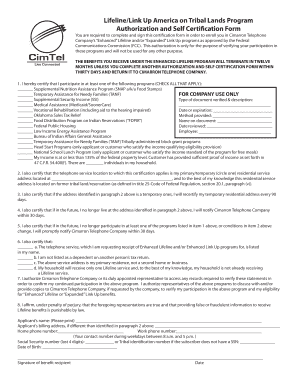
Get Click Here To Download The Lifeline Form - Cimtel!
How it works
-
Open form follow the instructions
-
Easily sign the form with your finger
-
Send filled & signed form or save
How to fill out the Click Here To Download The Lifeline Form - CimTel! online
This guide provides comprehensive instructions on how to effectively complete the Lifeline Form for CimTel online. Users will find step-by-step directions to ensure accurate completion of the form for enrollment in the Lifeline and Link Up programs.
Follow the steps to successfully complete the Lifeline Form
- Click the ‘Get Form’ button to access the Lifeline Form and open it in your preferred online editing tool.
- Begin by identifying the programs you participate in. Check all applicable boxes for programs such as Supplemental Nutrition Assistance Program (SNAP) or Temporary Assistance for Needy Families (TANF). Make sure to include proof of participation if required.
- Provide your primary or temporary residential service address when prompted on the form. This should accurately reflect your current official address.
- If your address is temporary, remember to recertify it every 90 days as stated in the form.
- Notify Cimarron Telephone Company within 30 days if you change your address or no longer participate in any listed programs.
- Certify your eligibility by confirming details about the phone service, ownership, residency, and the uniqueness of your Lifeline service. Please circle appropriate options as indicated.
- Authorize Cimarron Telephone Company to access necessary records for verification of your statements.
- Review the statements carefully, affirm that they are true, and sign where indicated. Include your name, contact information, and the last four digits of your Social Security number or your tribal identification number.
- Once completed, you can save changes, download the form for your records, and print it out if necessary. Make sure to retain a copy for your submissions.
Complete your Lifeline Form online today to ensure your enrollment in vital programs and benefits.
To participate, certain eligibility requirements must be met. Verizon offers Lifeline services for both wireless and Fios.
Industry-leading security and compliance
US Legal Forms protects your data by complying with industry-specific security standards.
-
In businnes since 199725+ years providing professional legal documents.
-
Accredited businessGuarantees that a business meets BBB accreditation standards in the US and Canada.
-
Secured by BraintreeValidated Level 1 PCI DSS compliant payment gateway that accepts most major credit and debit card brands from across the globe.


