Loading
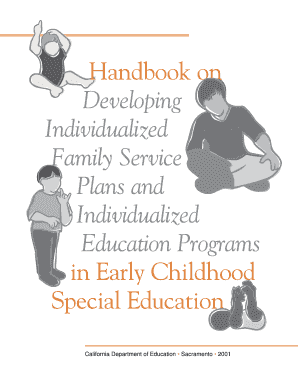
Get California Ifsp Forms
How it works
-
Open form follow the instructions
-
Easily sign the form with your finger
-
Send filled & signed form or save
How to fill out the California IFSP forms online
Filling out the California Individualized Family Service Plan (IFSP) forms online can be a straightforward process when approached step-by-step. This guide provides clear directions to help families and caregivers complete these important documents efficiently and accurately.
Follow the steps to complete your California IFSP forms online.
- Click the ‘Get Form’ button to obtain the form and open it for editing.
- Begin by entering the child's personal information in the identified fields. Ensure that all the details provided are accurate and up-to-date.
- In the section designated for family information, provide relevant details regarding the family's concerns, resources, and priorities. This input is crucial for developing a comprehensive plan tailored to the child's needs.
- Outline the desired outcomes for the child and family. Make sure these expectations are realistic and measurable, reflecting the strengths and challenges identified during evaluations.
- Document the specific early intervention services necessary to support the child's development. Specify the frequency, intensity, and method of delivering these services, including the location where services will be provided.
- Review your inputs for accuracy and completeness. It's important that every section reflects the child's needs and family goals clearly.
- Once all parts of the form are completed, you may save the changes, download a copy, or print the form directly for your records.
Start completing your California IFSP forms online today to ensure your child's needs are met effectively and promptly.
An IFSP is written after the child is evaluated and found eligible for early intervention services. The written plan developed to make sure a child who is older than 3 and has a disability identified under the law receives specialized instruction and related services in learning settings.
Industry-leading security and compliance
US Legal Forms protects your data by complying with industry-specific security standards.
-
In businnes since 199725+ years providing professional legal documents.
-
Accredited businessGuarantees that a business meets BBB accreditation standards in the US and Canada.
-
Secured by BraintreeValidated Level 1 PCI DSS compliant payment gateway that accepts most major credit and debit card brands from across the globe.


