Loading
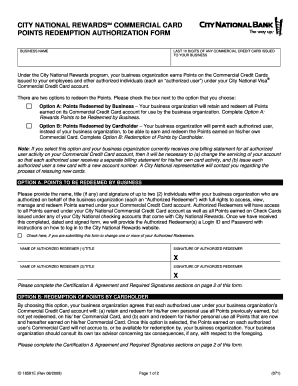
Get Redem Cnb Points Form
How it works
-
Open form follow the instructions
-
Easily sign the form with your finger
-
Send filled & signed form or save
How to fill out the Redem Cnb Points Form online
Completing the Redem Cnb Points Form online is a straightforward process designed to ensure your business can effectively manage and redeem reward points earned through your City National Commercial Credit Card. This guide provides detailed instructions on how to accurately fill out each section of the form.
Follow the steps to fill out the form correctly
- Click the ‘Get Form’ button to access the Redem Cnb Points Form and open it in your preferred online editor.
- Enter your business name in the designated field at the top of the form to identify the organization submitting this request.
- Provide the last 10 digits of any Commercial Credit Card issued to your business. This information is necessary to link the points to the correct account.
- Select one of the two redemption options available by checking the corresponding box. You can choose between Option A, where points are redeemed by the business, or Option B, where points are redeemed by the authorized cardholders.
- If you selected Option A, fill in the name and title of up to two individuals who are authorized to redeem points on behalf of your business. Ensure their signatures are included.
- If you chose Option B, acknowledge that individual cardholders will manage their points independently by filling in the required information and agreeing to the terms stated.
- Complete the Certification & Agreement section on page 2, confirming that the individuals signing the form are authorized representatives of your business.
- Ensure all necessary signatures are collected based on your business type, whether it be a sole proprietorship, partnership, LLC, or corporation.
- Once the form is completed, save your changes. You may also choose to download, print, or share the form for formal submission.
Start completing your documents online today to take advantage of your rewards points.
The Bonus Points earned are non-transferable to third party. You can however transfer your Bonus Points earned with your CIMB Debit Card to your CIMB Credit Card subject to the following conditions stipulated in the Bonus Points Redemption Terms and Conditions: Must have a valid Credit Card.
Industry-leading security and compliance
US Legal Forms protects your data by complying with industry-specific security standards.
-
In businnes since 199725+ years providing professional legal documents.
-
Accredited businessGuarantees that a business meets BBB accreditation standards in the US and Canada.
-
Secured by BraintreeValidated Level 1 PCI DSS compliant payment gateway that accepts most major credit and debit card brands from across the globe.


