Loading
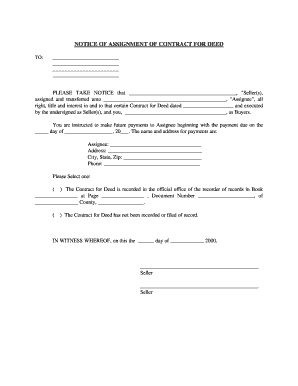
Get Notice Of Assignment
How it works
-
Open form follow the instructions
-
Easily sign the form with your finger
-
Send filled & signed form or save
How to fill out the Notice Of Assignment online
This guide provides a step-by-step approach to filling out the Notice Of Assignment form online. Designed for users with varying levels of experience, this resource will ensure that each section of the form is completed accurately.
Follow the steps to complete your Notice Of Assignment effectively.
- Click ‘Get Form’ button to obtain the form and open it in your online editor.
- In the 'TO:' section, fill in the names of the parties receiving the notice. Ensure that the names are clearly written to avoid any confusion.
- In the 'Seller(s)' field, input the name of the current seller who is assigning the contract. This should be the individual or entity that holds the original contract.
- Identify the 'Assignee' by entering the name of the person or entity to whom the rights under the contract are being transferred. Accuracy is essential here.
- Next, provide the date of the original Contract for Deed in the specified format. This will often be located on the contract itself.
- Indicate the payment details. In the 'Payments to Assignee' section, specify when the first payment should be made by filling out the day and month.
- Complete the 'Assignee' information section by entering the name, address, city, state, and zip code of the assignee. Include a phone number for clarity and communication.
- Select one of the options regarding the contract's recording status. Choose between the recorded information and not recording the document.
- Both sellers must sign the document in the designated areas to validate the assignment. Make sure that the signatures are clearly visible.
- Fill out the notary section. A notary public will need to witness the signatures and confirm the identities. Ensure the notary provides their printed name and commission expiration date.
- Once all fields are complete, review the form for accuracy. Save your changes, then download, print, or share the form as needed.
Start completing your Notice Of Assignment online today for a seamless process.
The notice of assignment informs the customer that the invoice has been assigned to the factor and provides instructions on how to make payment. It is important to include all relevant information in the notice, such as the amount owed, the due date, and the mailing address or website where payment should be sent.
Industry-leading security and compliance
US Legal Forms protects your data by complying with industry-specific security standards.
-
In businnes since 199725+ years providing professional legal documents.
-
Accredited businessGuarantees that a business meets BBB accreditation standards in the US and Canada.
-
Secured by BraintreeValidated Level 1 PCI DSS compliant payment gateway that accepts most major credit and debit card brands from across the globe.


