Loading
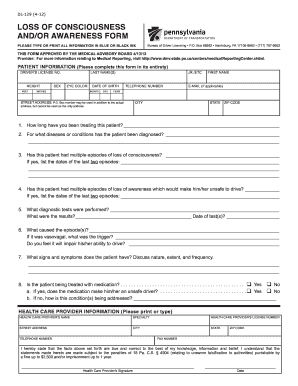
Get Pa Dl-129 2012-2026
How it works
-
Open form follow the instructions
-
Easily sign the form with your finger
-
Send filled & signed form or save
How to fill out the PA DL-129 online
The PA DL-129 form is essential for reporting episodes of loss of consciousness and awareness that may affect a person's ability to drive safely. This guide provides a user-friendly walk-through to help you complete the form accurately and efficiently online.
Follow the steps to fill out the PA DL-129 form online.
- Click ‘Get Form’ button to access the form and open it in your preferred editing application.
- Begin by entering the patient information in the designated fields. Include the driver’s license number, height (in feet and inches), sex, last name, eye color, date of birth, telephone number, email (if applicable), and full street address.
- Indicate how long the healthcare provider has been treating the patient, along with details about any diagnosed diseases or conditions.
- Specify if the patient has experienced multiple episodes of loss of consciousness. If so, list the dates of the last two episodes.
- Complete the section regarding loss of awareness, noting if it could make the patient unsafe to drive and provide relevant dates.
- Document any diagnostic tests performed, their results, and the dates they were conducted.
- Describe the causes of the episodes, including any possible triggers if the cause is vasovagal, and whether this condition will impair driving ability.
- Outline any signs and symptoms the patient exhibits, detailing their nature, extent, and frequency.
- Indicate whether the patient is on medication and discuss its potential impact on driving safety.
- Complete the healthcare provider's information section, including name, specialty, license number, contact information, and signature. Ensure to date the form.
- Review the completed form for accuracy. Once finalized, you can save changes, download, print, or share the completed PA DL-129 form.
Complete your PA DL-129 form online today to ensure your driving qualifications are accurately reported.
In Pennsylvania, a careless driving ticket can result in three points on your driving record. Accumulating points can lead to additional penalties, including license suspension. To avoid these consequences, consider understanding the implications of the PA DL-129 form, which can help you navigate the legal process more effectively.
Industry-leading security and compliance
US Legal Forms protects your data by complying with industry-specific security standards.
-
In businnes since 199725+ years providing professional legal documents.
-
Accredited businessGuarantees that a business meets BBB accreditation standards in the US and Canada.
-
Secured by BraintreeValidated Level 1 PCI DSS compliant payment gateway that accepts most major credit and debit card brands from across the globe.


