Loading
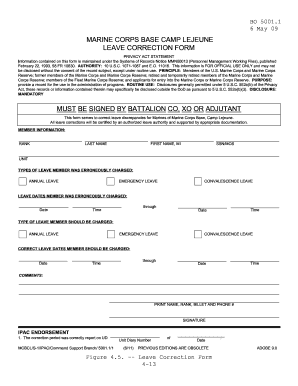
Get Leave Correction Form Usmc
How it works
-
Open form follow the instructions
-
Easily sign the form with your finger
-
Send filled & signed form or save
How to fill out the Leave Correction Form Usmc online
This guide provides a comprehensive overview of how to complete the Leave Correction Form for the United States Marine Corps online. By following these instructions, users can ensure that their leave discrepancies are effectively addressed and corrected.
Follow the steps to successfully fill out the Leave Correction Form Usmc
- Click ‘Get Form’ button to obtain the form and open it in the editor.
- Begin by entering your member information in the designated fields. Include your rank, last name, first name, middle initial, social security number or military occupational specialty, and unit. Ensure accuracy as this information is essential for identification.
- Identify the types of leave you were erroneously charged. Select from the options: annual leave, emergency leave, or convalescence leave. Mark the appropriate checkbox alongside the relevant leave type.
- In the next section, provide the leave dates that were incorrectly charged. Enter the start date and end date of the leave period along with the corresponding times for each day.
- Indicate the type of leave that you should be charged instead. Again, select from the same categories: annual leave, emergency leave, or convalescence leave.
- Fill in the corrected leave dates that correspond to the appropriate type of leave. Be sure to include both the new start date and end date, as well as the specific times.
- Provide any additional comments that may support your request for correction. This section allows you to clarify the situation or provide relevant details.
- Sign and print your name, rank, billet, and phone number in the designated area. Your signature and contact information are crucial for validation.
- Obtain the necessary signature and endorsement from an authorized leave authority, such as the Battalion Commanding Officer, Executive Officer, or Adjutant.
- After reviewing all entries and ensuring correctness, you can save changes, download, print, or share the completed form as needed.
Complete your Leave Correction Form online today to ensure your records are accurate.
You can request your military records in any of these ways: Mail or fax a Request Pertaining to Military Records (Standard Form SF 180) to the National Personnel Records Center (NPRC). ... Write a letter to the NPRC. ... Visit the NPRC in person. Contact your state or county Veterans agency. Hire an independent researcher.
Industry-leading security and compliance
US Legal Forms protects your data by complying with industry-specific security standards.
-
In businnes since 199725+ years providing professional legal documents.
-
Accredited businessGuarantees that a business meets BBB accreditation standards in the US and Canada.
-
Secured by BraintreeValidated Level 1 PCI DSS compliant payment gateway that accepts most major credit and debit card brands from across the globe.


