Loading
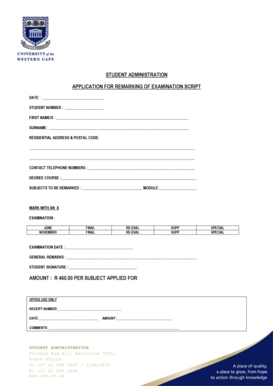
Get Student Administration Application For Remarking Of Examination ... - Uwc Ac
How it works
-
Open form follow the instructions
-
Easily sign the form with your finger
-
Send filled & signed form or save
How to fill out the Student Administration Application For Remarking Of Examination online
This guide provides step-by-step instructions for completing the Student Administration Application For Remarking Of Examination. By following these instructions, you can efficiently navigate the online form and ensure all necessary information is correctly submitted.
Follow the steps to complete your application effectively.
- Press the ‘Get Form’ button to access the application form and open it for completion.
- Enter the date in the designated field to indicate when you are submitting the application.
- Provide your student number accurately in the corresponding field.
- Fill in your first name(s) and surname in the relevant sections to ensure your identification is clear.
- Complete the fields for your residential address and postal code for future correspondence.
- Input your contact telephone numbers so that the administration can reach you if necessary.
- Indicate your degree course in the specified area, ensuring it matches your current program.
- List the subjects you wish to have remarked, along with the associated module in the provided fields.
- Mark the examination type that applies to your request by selecting June, November, Final, Re-eval, or Supp.
- Complete the examination date section to specify when the exam was conducted.
- Add any general remarks or comments that could assist in processing your application.
- Sign in the designated area to validate your application.
- Review the amount due for remarking per subject, which is R 460.00.
- Once completed, save your changes, and you may choose to download, print, or share the form as needed.
Complete your Student Administration Application For Remarking Of Examination online today to ensure your request is processed.
The service is open for use to students who normally connect using the Cell C, Telkom, MTN and Vodacom mobile services. Please go to http://iamuwc.uwc.ac.za (zero-rated) for instructions on how to connect.
Industry-leading security and compliance
US Legal Forms protects your data by complying with industry-specific security standards.
-
In businnes since 199725+ years providing professional legal documents.
-
Accredited businessGuarantees that a business meets BBB accreditation standards in the US and Canada.
-
Secured by BraintreeValidated Level 1 PCI DSS compliant payment gateway that accepts most major credit and debit card brands from across the globe.


