Loading
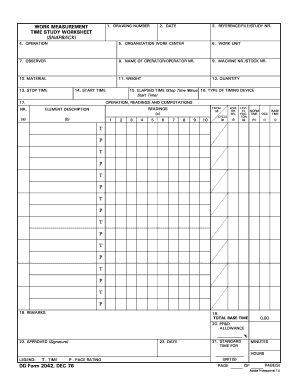
Get Dd Form 2042, Work Measurement Time Study Worksheet (snapback ...
How it works
-
Open form follow the instructions
-
Easily sign the form with your finger
-
Send filled & signed form or save
How to fill out the DD Form 2042, Work Measurement Time Study Worksheet (Snapback) online
Completing the DD Form 2042, Work Measurement Time Study Worksheet (Snapback), is vital for effectively documenting work measurements and time studies. This guide provides clear, step-by-step instructions to help users accurately fill out the form online.
Follow the steps to successfully complete the form.
- Click the ‘Get Form’ button to access the form and open it in your preferred digital editor.
- In the top section, fill out the drawing number to identify the drawing related to the time study. This provides a reference for the operation being studied.
- Enter the date of the time study in the corresponding field. This should reflect when the observations were made.
- Complete the reference/file/study number section. This number helps in tracking the specific study or file related to the time study.
- Specify the operation being analyzed. Clearly describe what task or process is under review.
- Indicate the organization work center. This section identifies the location where the study is being conducted.
- Fill in the work unit section. This refers to the specific group or segment being studied.
- Document the observer's name in the observer field to credit the individual conducting the study.
- Provide the name or number of the operator who is being observed in the relevant section.
- Indicate the machine number or stock number related to the operation. This identification assists in tracking the assets involved.
- Describe the material being used in the operation to give context to the study.
- Enter the weight of the material in the next field to quantify the resources involved.
- Specify the quantity of items being evaluated in the study to clarify the scope.
- Document the stop time and start time. Ensure to record accurate timings for the study.
- Calculate and enter the elapsed time in the corresponding field by subtracting the start time from the stop time.
- Indicate the type of timing device used to measure the time during the study.
- Fill out the operation readings and computations section with detailed descriptions, total readings, and any relevant averages or factors.
- In the remarks section, provide any additional notes or comments related to the time study that might be valuable for future reference.
- Sum the total base time and enter it in the indicated section for final calculations.
- Calculate and record the PF&D allowance as a percentage, if applicable, to represent allowances for personal fatigue and delay.
- Complete the standard time for the operation in both minutes and hours as necessary.
- Obtain the signature of the approving authority to validate the worksheet.
- Finally, enter the date of approval in the designated field.
- Once all fields are filled, save your changes, and choose the option to download, print, or share the completed form as needed.
Complete your documents online today for efficient management of your work measurement time study.
Industry-leading security and compliance
US Legal Forms protects your data by complying with industry-specific security standards.
-
In businnes since 199725+ years providing professional legal documents.
-
Accredited businessGuarantees that a business meets BBB accreditation standards in the US and Canada.
-
Secured by BraintreeValidated Level 1 PCI DSS compliant payment gateway that accepts most major credit and debit card brands from across the globe.


