Loading
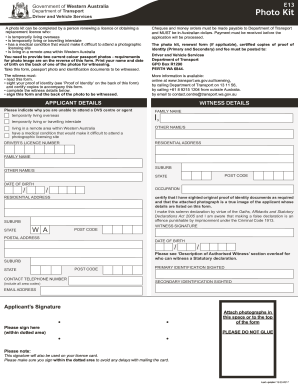
Get Photo Kit (form E13). Photo Kit (form E13) - Transport Wa Gov
How it works
-
Open form follow the instructions
-
Easily sign the form with your finger
-
Send filled & signed form or save
How to fill out the Photo Kit (Form E13) - Transport Wa Gov online
Completing the Photo Kit (Form E13) is essential for individuals renewing or replacing their driver's license in specific circumstances. This guide provides clear and supportive instructions to help you navigate the form and fulfill all requirements efficiently.
Follow the steps to complete the Photo Kit (Form E13) successfully.
- Press the ‘Get Form’ button to access the Photo Kit (Form E13) and open it in your preferred editor.
- Begin by filling out the applicant details section. Indicate the reason you are unable to visit a Department of Vehicle Services center, selecting one of the provided options: temporarily living overseas, temporarily living or traveling interstate, living in a remote area of Western Australia, or having a medical condition that makes attendance difficult.
- Complete the driver's license number field if applicable. This will help streamline the verification process.
- Identify an authorized witness who meets the criteria specified in the form. Their personal details will need to be recorded in the witness details section, including name, residential address, and occupation.
- Ensure your witness reads the instructions on the form and certifies the attached identification documents. The authorized witness must sign both the form and the back of one of your passport photos.
- Prepare two current color passport photos meeting the quality standards outlined in the document. Attach these photos to the form, ensuring they do not get scratched or damaged.
- Provide two forms of identification (one primary and one secondary) for the witness to certify. Ensure these certified copies are attached to your application.
- Once all sections are completed, review the information carefully. Make any necessary corrections.
- Sign the application form within the designated area. Remember that this signature will be used on your license card.
- Save your changes, download or print the completed form, and prepare to send it along with payment and required documents to the specified postal address.
Begin completing your form online now and ensure a smooth process for your driver's license renewal or replacement.
Please choose step from following: Step 1Provide proof of identity. Step 2Provide proof of WA residence. Step 3Submit the application in person, visiting/moving from interstate. Step 4Undertake required tests: Visiting/moving from interstate. Step 5We take your photograph.
Industry-leading security and compliance
US Legal Forms protects your data by complying with industry-specific security standards.
-
In businnes since 199725+ years providing professional legal documents.
-
Accredited businessGuarantees that a business meets BBB accreditation standards in the US and Canada.
-
Secured by BraintreeValidated Level 1 PCI DSS compliant payment gateway that accepts most major credit and debit card brands from across the globe.


