Loading
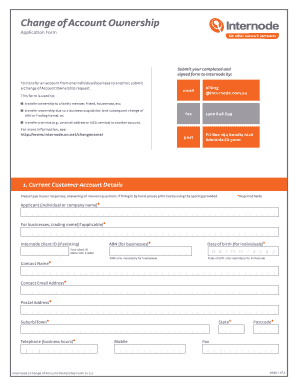
Get Change Of Account Ownership Application Form - Internode
How it works
-
Open form follow the instructions
-
Easily sign the form with your finger
-
Send filled & signed form or save
How to fill out the Change Of Account Ownership Application Form - Internode online
This guide provides clear instructions on how to complete the Change Of Account Ownership Application Form for Internode online. The form is essential for transferring account ownership smoothly and ensuring that all relevant details are accurately captured.
Follow the steps to fill out the form effectively.
- Click the ‘Get Form’ button to access the Change Of Account Ownership Application Form and open it in your chosen digital form editor.
- Provide your current customer account details in Section 1. Fill in your full name, date of birth (if an individual), contact information including email and postal address, and any relevant account identifiers such as your client ID and ABN if applicable.
- In Section 2, specify which services are impacted by this change. You can either select to change ownership for all existing services or specify only particular services that require transfer.
- Complete Section 3, which is your declaration as the current account holder. Here, confirm your request to transfer services, state the date you want this change to take effect, and decide how to handle any account credit.
- Section 4 allows you to provide any additional information that may be relevant to the ownership change, such as specific technical details or other services affected.
- In Section 5, fill in the details for the new account holder, mirroring the information you provided for yourself in Section 1. Make sure all sections are accurately filled out.
- If applicable, proceed to Section 6 to select username options. You can either retain the current username or select a new one, supplying your preferences.
- Section 7 details billing arrangements for the new account holder, where you can choose how invoices are delivered.
- For services like NodeLine, review Section 8 to specify your directory listing preferences.
- In Section 9, acknowledge any charges related to the ownership change and verify your acceptance.
- Finally, complete Section 10 where the new account holder authorizes the agreement by signing and dating the form.
- Once all sections are completed, save your changes. Download, print, or share your completed form as necessary and submit it to Internode via the preferred method.
Begin filling out your Change Of Account Ownership Application Form - Internode online today.
Log into My Internode using your Internode username (without @internode.on.net) and password. Select About Me in the left menu. Your current Contact Information will be displayed: confirm that these details are correct. To update Personal Details, click Edit contact information and then update your contact details.
Industry-leading security and compliance
US Legal Forms protects your data by complying with industry-specific security standards.
-
In businnes since 199725+ years providing professional legal documents.
-
Accredited businessGuarantees that a business meets BBB accreditation standards in the US and Canada.
-
Secured by BraintreeValidated Level 1 PCI DSS compliant payment gateway that accepts most major credit and debit card brands from across the globe.


