Loading
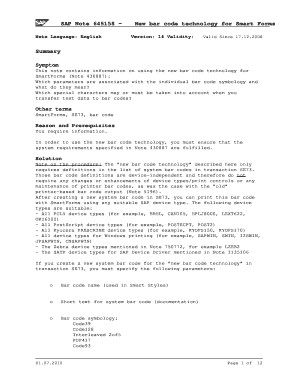
Get Sap Note 645158 - New Bar Code Technology For Smart Forms ...
How it works
-
Open form follow the instructions
-
Easily sign the form with your finger
-
Send filled & signed form or save
How to fill out the SAP Note 645158 - New Bar Code Technology For Smart Forms online
This guide provides a detailed overview of how to complete the SAP Note 645158 form regarding new bar code technology for Smart Forms. It is designed to assist users at all levels of experience in navigating the form's requirements effectively.
Follow the steps to fill out the SAP Note 645158 form
- Press the ‘Get Form’ button to access the form and open it in your chosen online environment.
- Review the summary section of the form. Ensure that you understand the new bar code technologies and how they relate to your current needs.
- Navigate to the sections that require detailed information about the parameters associated with each bar code symbology. Fill in the bar code name, short text, and select the relevant bar code symbology such as Code39 or PDF417.
- For each bar code symbology you select, you will need to specify parameters including the narrow module width, linear height, bar ratio, and additional options such as check digits or alignment.
- Ensure that you complete any required fields for your selected bar code symbology. Double-check to confirm that all values entered are within the specified ranges.
- After completing all sections of the form, you can save your changes. Depending on the platform, options may include downloading, printing, or sharing your completed form as needed.
Complete your documents online with confidence and utilize this guide for successful submissions.
(1) Start transaction SMARTFORMS. (2) Copy the style "SYSTEM" to a local one "Z_BARCODE", save and then activate it. (3) Right click "Character Formats" and choose "Create Node".
Industry-leading security and compliance
US Legal Forms protects your data by complying with industry-specific security standards.
-
In businnes since 199725+ years providing professional legal documents.
-
Accredited businessGuarantees that a business meets BBB accreditation standards in the US and Canada.
-
Secured by BraintreeValidated Level 1 PCI DSS compliant payment gateway that accepts most major credit and debit card brands from across the globe.


