Loading
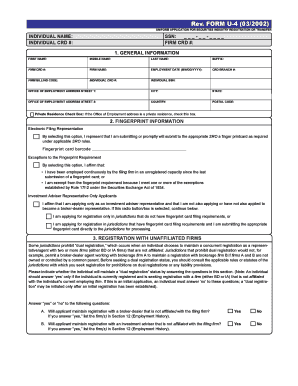
Get U4 Form
How it works
-
Open form follow the instructions
-
Easily sign the form with your finger
-
Send filled & signed form or save
How to fill out the U4 Form online
Completing the U4 Form online is a crucial step for individuals seeking to register or transfer their securities industry credentials. This guide will provide a clear, step-by-step approach to help you navigate each section of the form with confidence.
Follow the steps to successfully complete your U4 Form online.
- Click ‘Get Form’ button to obtain the U4 Form and open it in your online editor for completion.
- Fill in the general information section, which includes your first name, middle name (if applicable), last name, suffix, firm name, and CRD numbers. Ensure all details are accurate and match your identification documents.
- Complete the fingerprint information section. You need to verify your intent regarding fingerprint submission based on the requirements set by the respective SRO. Choose the appropriate options regarding fingerprint requirements.
- Indicate your registration status with unaffiliated firms. Answer 'yes' or 'no' to the questions regarding dual registration with broker-dealers and investment advisers that are not affiliated with your current firm.
- In the SRO registrations section, select the appropriate registration categories and options relevant to your qualifications and examinations.
- In the jurisdiction registration section, mark the jurisdictions for which you are requesting registration as an Agent of the issuer or Investment Adviser Representative.
- If applicable, provide details regarding your registration with affiliated firms, including CRD numbers and employment dates, in the corresponding section.
- If you are scheduling or rescheduling any examinations, fill out the examination requests section to ensure your eligibility.
- Complete the professional designations section by selecting any relevant certifications or designations that you currently maintain.
- Provide your identifying information, including date of birth, sex, height, weight, and eye color in the respective section.
- List any other names you have used along with the residential history over the past five years in their corresponding sections.
- Detail your employment history for the past ten years, ensuring to include all firms and relevant employment statuses.
- Answer the disclosure questions honestly, providing any necessary details regarding civil judicial actions, regulatory actions, or other disclosures related to your history.
- Read and understand the required acknowledgment and consent before signing. Your electronic signature will validate the form.
- Finally, review all the information for accuracy before saving changes, downloading, printing, or sharing the completed form.
Complete your U4 Form online today to ensure timely registration in the securities industry.
Form U4 requires applicants to disclose bankruptcies as well as any felony convictions. Although individuals will be disqualified for felony convictions the occurred within the last 10 years, all felonies must be disclosed on Form U4 (even those that occurred more than 10 years ago).
Industry-leading security and compliance
US Legal Forms protects your data by complying with industry-specific security standards.
-
In businnes since 199725+ years providing professional legal documents.
-
Accredited businessGuarantees that a business meets BBB accreditation standards in the US and Canada.
-
Secured by BraintreeValidated Level 1 PCI DSS compliant payment gateway that accepts most major credit and debit card brands from across the globe.


