Loading
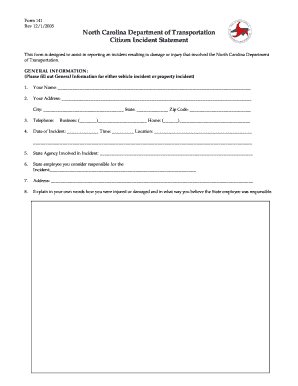
Get Nc Dot 141 2005-2026
How it works
-
Open form follow the instructions
-
Easily sign the form with your finger
-
Send filled & signed form or save
How to fill out the NC DoT 141 online
The NC DoT 141 form is essential for reporting incidents involving damage or injury connected to the North Carolina Department of Transportation. This comprehensive guide will help you navigate the process of filling out the form online with ease and confidence.
Follow the steps to complete your NC DoT 141 online
- Click ‘Get Form’ button to access the NC DoT 141 form and open it in your preferred editing tool.
- Begin by filling out the General Information section at the top of the form. Provide your name, address (including city, state, and zip code), and telephone numbers for both business and home.
- Next, indicate the date and time of the incident, along with the specific location where the incident occurred. Be as precise as possible to provide clear details.
- In the following fields, specify the involved state agency and the state employee you believe is responsible for the incident. Include their address for reference.
- Describe in your own words how you were impacted by the incident. Clearly articulate your injuries or property damage and your reasoning for holding the state employee responsible.
- If the incident involved a motor vehicle, complete the relevant section by listing the private vehicle involved, including its make, model, year, license number, and information about the driver and owner.
- Detail the damages and whether the vehicle has been repaired. If repairs occurred, provide the repair location and cost, as well as payment details.
- If there were injuries associated with the incident, list the names and addresses of the individuals impacted. Further, describe the nature of these injuries and any medical treatment received, including doctors' names and associated hospitals.
- If there were witnesses to the incident, collect their names and addresses to include in the designated section of the form.
- Complete the form by referencing the investigation officer and their department, and provide a diagram showing how the incident occurred, indicating the positions and directions of the involved vehicles.
- If the incident involved property damage instead of a vehicle, fill out the property involved section, including the address and additional details of the incident.
- Finally, review the completed form for accuracy. You can then save changes, download a copy, print the form, or share it as needed.
Start filling out your NC DoT 141 form online today for a smooth submission process.
A NCDOT number is a unique identifier used to track various transportation projects and records within North Carolina. This number may be associated with road projects applicable to NC DoT 141, facilitating efficient management and oversight. Understanding its significance can help you stay informed about the status of roads in your area.
Industry-leading security and compliance
US Legal Forms protects your data by complying with industry-specific security standards.
-
In businnes since 199725+ years providing professional legal documents.
-
Accredited businessGuarantees that a business meets BBB accreditation standards in the US and Canada.
-
Secured by BraintreeValidated Level 1 PCI DSS compliant payment gateway that accepts most major credit and debit card brands from across the globe.


