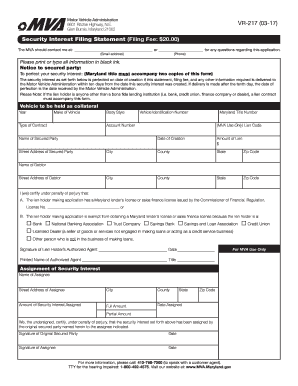
Get Md Mva Vr-217 2013-2025
How it works
-
Open form follow the instructions
-
Easily sign the form with your finger
-
Send filled & signed form or save
Tips on how to fill out, edit and sign MD MVA VR-217 online
How to fill out and sign MD MVA VR-217 online?
Get your online template and fill it in using progressive features. Enjoy smart fillable fields and interactivity. Follow the simple instructions below:
Are you still in search of a quick and effective method to finalize MD MVA VR-217 at a reasonable cost?
Our platform offers a comprehensive array of forms available for submission online. It requires merely a few minutes.
Filing MD MVA VR-217 doesn’t have to be confusing anymore. Now, you can easily navigate it from your home or office directly from your mobile device or computer.
- Choose the document you need from our collection of legal forms.
- Access the form in our online editing tool.
- Follow the instructions to see what information you need to provide.
- Click on the fillable fields and input the necessary information.
- Enter the date and affix your electronic signature upon completing all the fields.
- Review the finished document for typos and other mistakes. If changes are needed, the online editing tool with its extensive features is at your disposal.
- Save the final document to your device by clicking on Done.
- Send the electronic form to the designated recipient.
How to modify Get MD MVA VR-217 2013: personalize documents online
Simplify your paperwork setup process and tailor it to your requirements within moments. Complete and endorse Get MD MVA VR-217 2013 using an all-inclusive yet easy-to-navigate online editor.
Handling documentation is consistently challenging, especially when you deal with it occasionally. It requires you to meticulously adhere to all protocols and correctly fill in all sections with complete and accurate information. Nonetheless, it frequently happens that you may need to alter the document or add additional sections to complete. If you need to refine Get MD MVA VR-217 2013 before submission, the simplest approach is by utilizing our all-encompassing yet user-friendly online editing tools.
This extensive PDF editing tool allows you to swiftly and effortlessly finalize legal documents from any device with internet access, make fundamental modifications to the template, and insert more fillable sections. The service allows you to specify a distinct section for each data type, such as Name, Signature, Currency, and SSN, etc. You can designate them as necessary or conditional and determine who should fill each field by designating them to a specific recipient.
Follow the steps outlined below to enhance your Get MD MVA VR-217 2013 online:
Our editor is a dynamic multi-functional online solution that can assist you in swiftly and easily customizing Get MD MVA VR-217 2013 and other templates according to your specifications. Streamline document preparation and submission time and elevate your documentation's professionalism without difficulty.
- Access the required document from the directory.
- Complete the fields with Text and drag Check and Cross tools to the checkboxes.
- Use the right-hand toolbar to alter the template with new fillable sections.
- Select the sections based on the type of data you wish to collect.
- Designate these fields as mandatory, optional, or conditional and tailor their sequence.
- Assign each field to a particular party using the Add Signer feature.
- Confirm that you have made all the required modifications and click Done.
To fill out an NC title application, gather your vehicle’s information and complete the application form with all required fields. Make sure to provide proof of ownership and any other necessary documents. If you have questions about the specifics of your application, you can consult uslegalforms for assistance with forms like the MD MVA VR-217 that may provide relevant insights.
Industry-leading security and compliance
-
In businnes since 199725+ years providing professional legal documents.
-
Accredited businessGuarantees that a business meets BBB accreditation standards in the US and Canada.
-
Secured by BraintreeValidated Level 1 PCI DSS compliant payment gateway that accepts most major credit and debit card brands from across the globe.


