Loading
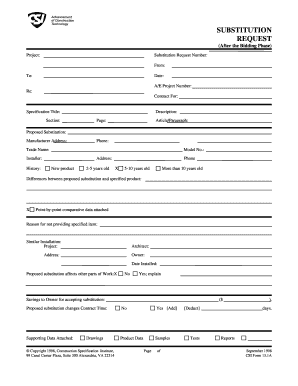
Get Csi Substitute Request Form After Bid
How it works
-
Open form follow the instructions
-
Easily sign the form with your finger
-
Send filled & signed form or save
How to fill out the CSI Substitute Request Form After Bid online
Filling out the CSI Substitute Request Form After Bid online can seem daunting, but with clear guidance, it becomes a straightforward process. This guide will walk you through each section and field of the form to ensure you can complete it accurately and efficiently.
Follow the steps to complete your substitution request form successfully.
- Press the ‘Get Form’ button to access the form and open it in your preferred online editor.
- Enter the substitution request number at the top of the form, followed by the project name, the name of the person submitting the request, the date, and the recipient's details.
- Specify the architectural/project number, the related contract, and the details of the specification title, section, and description mentioned in the project document.
- Fill in the article and paragraph references as they relate to the substitution being requested. Clearly detail the proposed substitution, including the manufacturer’s address, phone number, trade name, and model number.
- Indicate the installer, their address, and specify the age of the new product by selecting the corresponding option (2-5 years old, 5-10 years old, or more than 10 years old). Provide a comparison of the proposed substitution against the specified product.
- Explain the reasons for not providing the originally specified item and note any similar installations that may serve as references. Include details about the architect and the owner involved, along with the installation date.
- State whether the proposed substitution affects other parts of the work by selecting 'Yes' or 'No,' and provide an explanation if applicable.
- Document any savings to the owner for accepting the substitution and indicate if the proposed substitution changes the contract time.
- Attach supporting data, including product data, samples, drawings, tests, and reports, ensuring all necessary attachments are included for review.
- Certify the proposed substitution by confirming all required statements and signing the form, providing your firm name, address, and phone number.
- Submit the form for review, where the architect/engineer will approve, approve with notes, reject, or determine late submission.
- Finally, save your changes, and choose to download, print, or share the completed form as needed.
Complete your CSI Substitute Request Form After Bid online now to ensure a smooth submission process.
The use of another brand (referred to as a substitution or proposed equal in the Contract Documents, when a bidder or the contractor seeks to have a different brand of material or apparatus than that specified approved by the Owner for use in the Project) may be requested as provided in the Instructions to Bidders.
Industry-leading security and compliance
US Legal Forms protects your data by complying with industry-specific security standards.
-
In businnes since 199725+ years providing professional legal documents.
-
Accredited businessGuarantees that a business meets BBB accreditation standards in the US and Canada.
-
Secured by BraintreeValidated Level 1 PCI DSS compliant payment gateway that accepts most major credit and debit card brands from across the globe.


