Loading
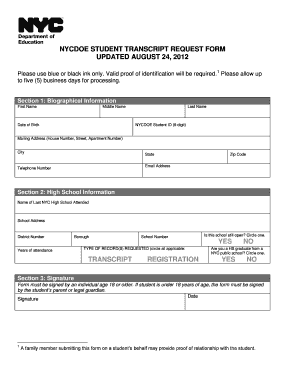
Get Transcript Update Form Nycdoe
How it works
-
Open form follow the instructions
-
Easily sign the form with your finger
-
Send filled & signed form or save
How to fill out the Transcript Update Form Nycdoe online
This guide provides clear and straightforward instructions on how to complete the Transcript Update Form for the New York City Department of Education (NYCDOE) online. Whether you are a student or a family member assisting with the process, this guide will help you navigate the necessary steps with ease.
Follow the steps to successfully fill out the Transcript Update Form.
- Click ‘Get Form’ button to obtain the form and open it in the editor.
- Complete the biographical information section. Enter your first name, middle name, last name, date of birth, and NYCDOE student ID (9-digit). Fill in your mailing address, including house number, street, apartment number, city, state, and zip code. Provide your email address and telephone number.
- Provide details about your high school education. State the name of the last NYC high school attended and its address. Include the district number, the years you attended, the borough, and the school number.
- Indicate the type of records requested by circling all applicable options, including transcript and registration. Also, specify if the school is still open by circling 'YES' or 'NO'.
- Answer whether you are a high school graduate from a NYC public school by circling 'YES' or 'NO'.
- The form must be signed by an individual who is age 18 or older. If the student is under 18, a parent or legal guardian needs to sign the form. Include the date of signing and obtain the signature.
- Ensure to provide valid proof of identification if required and submit the completed form. You may save changes, download, print, or share the form as needed.
Start filling out your Transcript Update Form online today to ensure a smooth processing experience.
Your high school transcript will typically include: A list of all classes that you took in high school. The year that you took each class organized by date, with your most recent classes listed last. The grades that you obtained in each class. Your graduation date and year.
Industry-leading security and compliance
US Legal Forms protects your data by complying with industry-specific security standards.
-
In businnes since 199725+ years providing professional legal documents.
-
Accredited businessGuarantees that a business meets BBB accreditation standards in the US and Canada.
-
Secured by BraintreeValidated Level 1 PCI DSS compliant payment gateway that accepts most major credit and debit card brands from across the globe.


