Loading
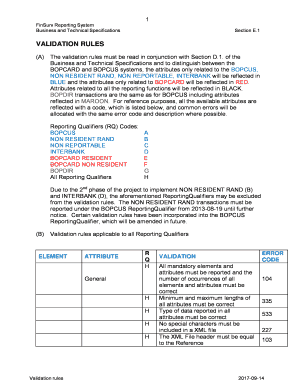
Get B And T Section E.1
How it works
-
Open form follow the instructions
-
Easily sign the form with your finger
-
Send filled & signed form or save
How to fill out the B And T Section E.1 online
Filling out the B And T Section E.1 form can seem daunting at first, but with this guide, you will navigate through each section seamlessly. This comprehensive guide offers step-by-step instructions designed for users of all legal backgrounds.
Follow the steps to successfully complete B And T Section E.1.
- Click the ‘Get Form’ button to obtain the form and open it in the editor.
- Review Section A – Validation rules and ensure that you understand the requirements for each attribute outlined, marked in color codes based on system distinctions.
- Proceed to fill in the mandatory fields as indicated. Be attentive to the specific formats required, such as dates and numerical sequences.
- Ensure that all mandatory elements and their attributes have been reported correctly, including the required conditions for valid reporting qualifiers.
- After completing the entry, check for any common errors that might arise, such as exceeding character limitations or using invalid data types.
- Once all fields have been filled, save the changes, and you may then proceed to download, print, or share the form as required.
Complete your B And T Section E.1 form online now!
Industry-leading security and compliance
US Legal Forms protects your data by complying with industry-specific security standards.
-
In businnes since 199725+ years providing professional legal documents.
-
Accredited businessGuarantees that a business meets BBB accreditation standards in the US and Canada.
-
Secured by BraintreeValidated Level 1 PCI DSS compliant payment gateway that accepts most major credit and debit card brands from across the globe.


