Loading
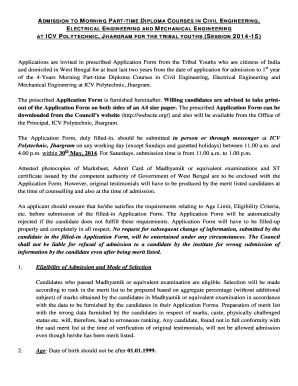
Get Icv Polytechnic Form Pdf
How it works
-
Open form follow the instructions
-
Easily sign the form with your finger
-
Send filled & signed form or save
How to fill out the Icv Polytechnic Form Pdf online
Filling out the Icv Polytechnic Form Pdf online is a crucial step for applicants seeking admission to the morning part-time diploma courses at ICV Polytechnic. This guide will provide a clear, step-by-step approach to help you complete the form accurately and efficiently.
Follow the steps to successfully complete the Icv Polytechnic Form Pdf online.
- Click ‘Get Form’ button to obtain the form and open it in your preferred editor.
- Begin by entering your full name in the first section as it appears in your Madhyamik certificate. Ensure the spelling is correct and capitalized.
- In the next field, provide the name of your father or guardian. Double-check for any spelling errors.
- Fill out your communication address accurately, followed by the PIN code to ensure proper delivery.
- Enter your mobile number in the designated field. This will be important for communication purposes during the admission process.
- Indicate your date of birth by filling out day, month, and year fields. Make sure the date entered aligns with your legal documents.
- Select your sex by entering ‘M’ for male or ‘F’ for female in the appropriate box.
- If applicable, indicate whether you have a ST certificate and the date of issuance.
- Answer the question regarding physical challenges by marking 'Yes' or 'No' as appropriate.
- Specify your nationality by marking the corresponding option: 'Indian' or 'Other.'
- List your educational qualifications, starting from the Madhyamik or equivalent examination. Be precise with your percentage of marks and year of passing.
- After completing all the fields, review the entries for accuracy. Make necessary corrections if needed.
- Finally, sign and date the declaration section to affirm that the information you provided is accurate to the best of your knowledge.
- Once the form is filled out completely, save any changes made, and you can choose to download, print, or share the form as required.
Complete your application process online today and ensure your submission is successful.
As with any other custom Salesforce field, formula fields are created by following just a handful of steps: Access the Object Manager from Setup – navigate to the object you wish to create the Formula Field on. Click New in the Field and Relationship section of the Object you decide on. Select Formula as the field type.
Industry-leading security and compliance
US Legal Forms protects your data by complying with industry-specific security standards.
-
In businnes since 199725+ years providing professional legal documents.
-
Accredited businessGuarantees that a business meets BBB accreditation standards in the US and Canada.
-
Secured by BraintreeValidated Level 1 PCI DSS compliant payment gateway that accepts most major credit and debit card brands from across the globe.


