Loading
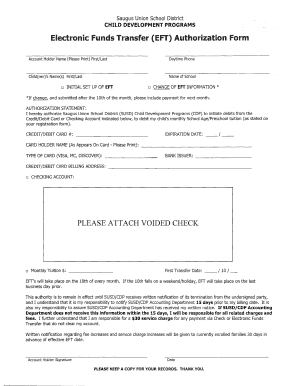
Get Samples Of Eft Agreement Form
How it works
-
Open form follow the instructions
-
Easily sign the form with your finger
-
Send filled & signed form or save
How to fill out the Samples Of Eft Agreement Form online
Filling out the Samples Of Eft Agreement Form online can simplify the process of managing your payments for child development programs. Follow this user-friendly guide to ensure accuracy and efficiency as you authorize electronic funds transfers.
Follow the steps to successfully complete the EFT agreement form
- Click the ‘Get Form’ button to acquire the form and open it in your preferred online editor.
- In the first section, enter the account holder's name in the designated field, ensuring it is printed clearly.
- Provide a daytime phone number where you can be reached for any follow-up communications.
- List the names of your child(ren) in the specified section, using first and last names.
- Indicate the name of the school your child attends in the provided box.
- Select whether this is an initial setup of EFT or a change of EFT information. Keep in mind that if you are changing information after the 10th of the month, payment for the next month must be included.
- Read the authorization statement carefully, then proceed to complete the necessary payment information by entering your credit/debit card or checking account details.
- If using a credit/debit card, fill in the card number, cardholder's name, type of card, and billing address.
- If using a checking account, ensure to attach a voided check as instructed.
- Specify the amount for monthly tuition in the designated area.
- Provide the date for the first transfer, keeping in mind that EFT will occur on the 10th of every month.
- Lastly, sign and date the form to validate your authorization and ensure all your information is complete.
- Save your changes, and select the options to download, print, or share the completed form as needed.
Complete your EFT agreement form online today for easy payment management.
Credit and debit cards: You probably use your credit or debit card regularly to move money between bank accounts, make purchases, and pay bills. These all represent a type of EFT payment for consumers paying for goods and services.
Industry-leading security and compliance
US Legal Forms protects your data by complying with industry-specific security standards.
-
In businnes since 199725+ years providing professional legal documents.
-
Accredited businessGuarantees that a business meets BBB accreditation standards in the US and Canada.
-
Secured by BraintreeValidated Level 1 PCI DSS compliant payment gateway that accepts most major credit and debit card brands from across the globe.


