Loading
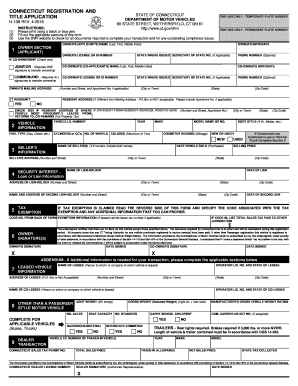
Get Ct H-13b 2016
How it works
-
Open form follow the instructions
-
Easily sign the form with your finger
-
Send filled & signed form or save
How to fill out the CT H-13B online
The CT H-13B form, also known as the Connecticut Registration and Title Application, is essential for registering your vehicle in Connecticut. This guide provides clear and comprehensive instructions to help you complete the online version of the form accurately and efficiently.
Follow the steps to fill out the CT H-13B form online
- Press the ‘Get Form’ button to retrieve the form and access it in the online editor.
- Begin by filling out the Owner Section, which includes the owner's name, birthdate, license or ID number, and optional phone number. If co-ownership applies, provide the co-owner's details as well.
- Provide your mailing address, indicating whether you are a Connecticut resident. If your resident address differs from the mailing address, complete the relevant fields.
- In the Vehicle Information section, include the vehicle identification number (VIN), make, model, year, color, fuel type, and odometer reading. You may also need to fill out the selling price and seller's address if applicable.
- If there are any liens, complete the Security Interest section with the lien-holder's information. This includes the name, address, and date of the lien.
- Read through the undersigned certification area, confirming that all information provided is accurate and that necessary insurance and tax duties are fulfilled. Sign the form where indicated.
- Finally, review all the information entered. Once verified, you can save your changes, download or print the document, or share it electronically as required.
Complete your documents online today for a smoother registration process.
Get form
Experience a faster way to fill out and sign forms on the web. Access the most extensive library of templates available.
CT DMV forms are readily available on the Connecticut DMV website. You can find a comprehensive list of forms, including the H-13B form, necessary for various services like vehicle registration and title applications. Downloading and completing these forms in advance can save you time during your visit.
Get This Form Now!
Use professional pre-built templates to fill in and sign documents online faster. Get access to thousands of forms.
Industry-leading security and compliance
US Legal Forms protects your data by complying with industry-specific security standards.
-
In businnes since 199725+ years providing professional legal documents.
-
Accredited businessGuarantees that a business meets BBB accreditation standards in the US and Canada.
-
Secured by BraintreeValidated Level 1 PCI DSS compliant payment gateway that accepts most major credit and debit card brands from across the globe.


